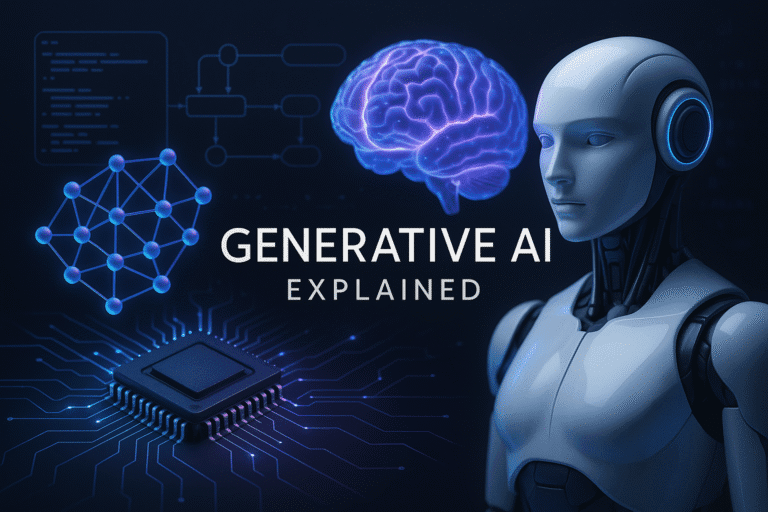Key Points
- AI image generators seem likely to be powerful tools for creating visuals from text prompts, suitable for everyone from hobbyists to professionals.
- Research suggests tools like Dall-E 3, Midjourney, and Canva Magic Media are among the best, offering a range of features for different needs.
- Free AI image generators like Leonardo AI and FlatAI provide accessible options, with some requiring no sign-up.
- The evidence leans toward Midjourney excelling in realistic images, while Canva is great for beginners.
- Ethical concerns, such as copyright and training data, are important to consider when choosing a tool.
What Are AI Image Generators?
Imagine typing a few words and watching a stunning image appear—like a futuristic cityscape or a cartoon dog in sunglasses. That’s what AI image generators do. They use artificial intelligence to turn text descriptions into visuals, making creativity accessible to everyone. Whether you’re designing a logo, crafting social media posts, or just having fun, these tools can save time and spark inspiration.
Why Use Them?
AI image generators are versatile and user-friendly. They’re great for:
- Creating unique visuals for marketing or personal projects.
- Exploring creative ideas without needing design skills.
- Saving money compared to hiring a designer or buying stock images.
With so many options, choosing the right image generator AI can feel tricky. This guide highlights the best ones for 2025, including free and no-login tools, and shows you how to use them.
How to Get Started
Most AI image generators follow a simple process: enter a text prompt, tweak settings if needed, and download your image. Some tools, like FlatAI, let you start without an account, while others, like Dall-E 3, offer advanced features for a subscription. Below, you’ll find a detailed list and step-by-step instructions to help you dive in.
Top AI Image Generators You Must Try in 2025
Ready to turn your wildest ideas into stunning visuals? AI image generators are like magic wands for creativity, letting you create everything from photorealistic landscapes to quirky cartoons with just a few words. Whether you’re a marketer needing eye-catching ads, a small business owner building a brand, or just someone who loves playing with tech, these tools are game-changers. But with so many options out there, how do you pick the best AI image generator for you?
In this guide, I’ve done the heavy lifting to bring you the top AI image generators for 2025. We’ll cover free AI image generators, realistic AI image generators, and even tools that don’t require a sign-up. You’ll get step-by-step instructions, tips for crafting killer prompts, and insights into copyright and ethics. Plus, I’ve compared the best AI tools head-to-head so you can choose the perfect one.
Let’s dive in!
Why AI Image Generators Are a Game-Changer
Picture this: you need a unique image for a blog post, but you don’t have the budget for a designer or the time to learn Photoshop. Enter AI image generators. These tools use advanced algorithms to create high-quality visuals from text prompts, making them perfect for:
- Marketers: Whip up social media graphics or ad visuals in seconds
- Business Owners: Design logos, product images, or promotional materials on a budget
- Creatives: Experiment with ideas, from surreal art to realistic portraits
- Hobbyists: Have fun turning your imagination into images, no skills required
The image generator AI market is booming, with tools like Microsoft/Bing ai image generator and Canva ai image generator leading the charge. But not all tools are created equal. Some excel at realistic AI image generation, while others are better for beginners or free use. Let’s explore the best options for 2025.
Top AI Image Generators for 2025
Here’s a list of the best AI image generators based on features, usability, and user needs:
Premium Tools for Pros
These tools offer advanced features and are ideal for professionals or serious creators.
1. Dall-E 3 (OpenAI) – Best Overall
- Why It Shines: Handles complex prompts with ease, offers conversational editing, and delivers dynamic images
- Features: Excellent prompt adherence, extensive customization, integrated with ChatGPT Plus
- Pricing: $20/month
- Best For: Designers and marketers needing versatile, high-quality images
- Downside: Photorealistic images can sometimes look artificial
2. Midjourney – Best for Realistic AI Image Generation
- Why It Shines: Known for jaw-dropping photorealism and fine-tuned control
- Features: Text on images, powerful web UI, version 6.1 improves skin textures
- Pricing: Starts at $10/month
- Best For: Artists and creators who want realistic AI image generators
- Downside: Requires Discord for access, which can feel clunky
3. Adobe Firefly Best for Creative Cloud Users
- Why It Shines: Seamlessly integrates with Adobe tools, offering stylistic flexibility.
- Features: Trained on Adobe Stock for ethical use, includes refinement tools
- Pricing: Free with Adobe account; $4.99/month for premium
- Best For: Professionals using
- Downside: Struggles with complex photorealistic scenes
4. Ideogram Best for Text on Images
- Why It Shines: Excels at rendering text and offers great prompt adherence
- Features: Canvas editing, Magic Prompt for suggestions
- Pricing: Free plan (25 prompts/day); paid plans from $8/month
- Best For: Marketers needing branded visuals with text
- Downside: Free plan has limits on image generation
Free Tools for Everyone
These free AI image generators are perfect for budget-conscious users or beginners.
1. Canva (Magic Media) – Best for Beginners
- Why It Shines: Super easy to use, integrates with Canva’s design platform.
- Features: Great for cartoon-style images, secure privacy
- Pricing: Free plan available; paid plans for more features
- Best For: Non-designers looking for an ai image generator free online
- Downside: Limited to square images in free mode
2. Leonardo AI – Best Free Advanced Features
- Why It Shines: Offers a robust free plan with pro-level tools
- Features: Phoenix model, video mode, photorealistic output
- Pricing: Free (150 images); paid plans from $10/month
- Best For: Creators wanting advanced features without paying
- Downside: Editing tools are paywalled
3. NightCafe – Best for Community and Variety
- Why It Shines: Supports multiple models and has a fun community vibe
- Features: Includes Flux, Imagen 3, and more; offers games and challenges
- Pricing: Free (5 credits/day); paid plans from $6/month
- Best For: Users who love experimenting with different styles
- Downside: Prompt adherence can be inconsistent
4. Microsoft Bing Image Creator – Best for Accessibility
- Why It Shines: Free and easy to use, powered by Dall-E
- Features: Generates four square images per prompt, private outputs
- Pricing: Free with a Microsoft account
- Best For: Users seeking a microsoft/bing ai image generator
- Downside: Limited editing options
No-Login Tools for Instant Fun
Want to try an AI image generator without login? These tools let you jump right in.
1. FlatAI – Best for Unlimited Generations
- Why It Shines: Completely free, no sign-up, and no limits
- Features: Fast, user-friendly, no restrictions
- Best For: Users wanting an ai image generator no restrictions
- Downside: Fewer advanced features compared to paid tools
💡Want to create stunning videos faster? Check out our comparison of the top AI video editors for 2025.
2. ImgGen AI – Best for Clean Images
- Why It Shines: Free, no sign-up, and no watermarks
- Features: Simple interface, high-quality outputs
- Best For: Quick projects needing a free ai image generator no sign up
- Downside: Limited customization options
3. Perchance – Best for Speed
- Why It Shines: Fast, unlimited, and no login required
- Features: Generates high-quality art, cartoons, and more
- Best For: Users who want instant results without hassle
- Downside: Basic interface with fewer controls
How to Use AI Image Generators
Using an AI image generator is like having a conversation with a super-smart artist. Here’s how to get started.
General Steps for Beginners
- Pick a Tool: Choose based on your needs—free, premium, or no-login
- Write a Prompt: Describe your image (e.g., “a serene beach at sunset”)
- Tweak Settings: Adjust style, aspect ratio, or resolution if available
- Generate: Hit the button and wait for your images
- Refine: Edit or use follow-up prompts to perfect the result
- Download: Save your image and use it for your project
Tool-Specific Guides
Let’s walk through how to use some of the top tools.
Dall-E 3 (OpenAI)
- Sign up for ChatGPT Plus
- Start a chat with: “Create an image of a futuristic city at night”
- Refine with: “Add glowing skyscrapers and flying cars”
- Download your favorite image from the results
💡Also read: DeepSeek vs ChatGPT: How Do They Compare? And if there are better ChatGPT alternatives out there?
Midjourney
- Join the Midjourney Discord
- Type `/imagine a cozy cabin in a snowy forest`
- Use commands like `/upscale` to enhance or `/vary` to tweak
- Save the image to your device
Canva (Magic Media)
- Visit Canva Magic Media
- Enter a prompt like: “A cartoon cat wearing a hat”
- Pick an image and add it to your Canva project
- Download or share directly
Microsoft Bing Image Creator
- Go to Microsoft Designer
- Type: “A vibrant festival with colorful lanterns”
- Choose from four generated images
- Download or edit with basic tools
- Crafting the Perfect Prompt
The secret to great images lies in your prompt. Here’s how to nail it:
- Be Detailed: Instead of “a dog,” try “a golden retriever playing fetch in a sunny park”
- Set the Style: Specify “photorealistic,” “cartoon,” or “oil painting”
- Add Mood: Words like “serene,” “dramatic,” or “whimsical” set the tone
- Use Examples: For realistic AI image generators, include “hyper-detailed, 4K resolution”
- Iterate: If the first result isn’t perfect, tweak your prompt and try again
- Example: “A photorealistic astronaut floating in space, with a glowing nebula in the background, ultra-detailed, cinematic lighting”
Navigating Copyright and Ethics
Using AI image generators comes with responsibilities. Here’s what to know:
- Ownership: You usually own the images you create, but check the tool’s terms notes users are responsible for usage
- Training Data: Some tools train on copyrighted material, raising ethical questions
- Commercial Use: Tools like Canva and Adobe Firefly are safer for commercial projects due to clear policies
- Misuse: Avoid creating misleading or harmful content
Always review the terms of service and use images ethically.
Boost your efficiency with these leading AI productivity tools designed to save time and enhance output.
What’s Next for AI Image Generators?
The future of image generator AI is bright. Expect:
- Better Realism: Tools will handle complex scenes with ease
- More Control: Advanced editing features for precise tweaks
- Ethical Advances: Focus on transparent training data and user privacy
- Integration: Seamless use with design software and social platforms
Stay ahead by experimenting with tools like google ai image generator (Imagen 3) or flux ai image generator (via NightCafe).
Comparison Table
| Tool | Best For | Free Plan | Paid Plans | Key Features |
| Dall-E 3 | Versatile Pros | No | $20/month | Complex prompts, editing options |
| Midjourney | Photorealism | No | $10+/month | Realistic output, text on images |
| Adobe Firefly | Adobe Users | Yes | $4.99/month | Ethical training, stylistic tools |
| Canva Magic Media | Beginners | Yes | Paid for more | Easy to use, integrates with Canva |
| Leonardo AI | Free Advanced Features | Yes (150 images/month) | $10+/month | Photorealistic, video mode |
| NightCafe | Community & Variety | Yes (5 credits/day) | $6+/month | Multiple models, fun challenges |
| FlatAI | No-Login, Unlimited | Yes | N/A | Fast, no restrictions |
| Bing Image Creator | Accessibility | Yes | N/A | Simple, powered by Dall-E |
Let’s Create Something Amazing!
Now that you know the best AI image generators, which one are you excited to try? Maybe you’ll craft a masterpiece with Midjourney or whip up quick visuals with Canva. Whatever you choose, have fun and let your creativity soar. Got a cool image you’ve made? Share your thoughts in the comments—I’d love to hear about it!