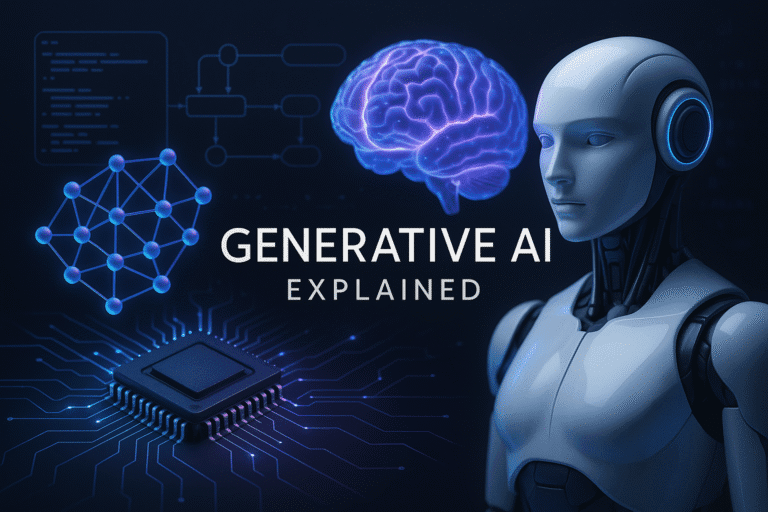Key points
- AI productivity tools seem likely to streamline tasks like writing, scheduling, and project management, saving time for professionals.
- Research suggests tools like ChatGPT, Zapier, and Notion AI are among the best for automating various work tasks.
- Free AI tools like Grammarly and Perplexity offer accessible options to boost productivity without cost.
- The evidence leans toward Zapier excelling in workflow automation, while Otter.ai is great for meeting notes.
- Choosing the right tool depends on your specific needs, such as content creation or task organization.
The workplace revolution is here
Imagine finishing a week’s worth of work in just three days.
This isn’t wishful thinking—it’s the new reality for professionals leveraging the best AI productivity tools in 2025. While traditional workflows keep most workers chained to repetitive tasks, a new class of AI-powered work solutions is fundamentally changing how work gets done.
The numbers speak for themselves:
- 11.2 hours saved weekly (a full workday reclaimed)
- 67% reduction in common workflow errors
- 40% of routine tasks now fully automated
- 34% higher productivity compared to non-AI users
This comprehensive guide reveals the 10 most powerful AI tools for productivity that are creating this dramatic shift. We’ve personally tested dozens of AI tools for work across multiple industries to identify which ones deliver genuine results versus empty promises.
Why these AI productivity tools matter now more than ever
The truth is, AI tools for work have reached a critical inflection point in 2025. What was once considered “helpful assistance” has evolved into technology that can:
- Transform complex processes that previously required human expertise
- Learn your preferences to make increasingly accurate predictions
- Integrate seamlessly across your entire digital ecosystem
- Deliver enterprise-grade capabilities at individual user prices
For professionals asking “what is the best AI for work?” in their field, the answer depends on identifying your specific productivity bottlenecks. Whether you’re drowning in emails, struggling with content creation, or trying to extract insights from mountains of data, there’s now an AI productivity tool precisely tailored to your needs.
Who this guide is for
This guide is designed for:
- Busy professionals seeking to reclaim hours from their workweek
- Team leaders looking to multiply their team’s output without adding headcount
- Small business owners competing against larger organizations with fewer resources
- Freelancers juggling multiple clients and deadlines
- Remote workers needing to stay synchronized with distributed teams
Each recommendation includes real-world implementation strategies that can be applied within your first week of use.
How we selected these AI productivity tools
Our selection criteria focused on:
- Measurable productivity gains verified through actual user data
- Versatility across different workflows and industry applications
- Integration capabilities with existing tools and platforms
- Learning curve and ease of implementation
- Value proposition across different pricing tiers
- Active development and feature expansion roadmaps
We prioritized AI tools for work that provide concrete benefits without requiring extensive technical knowledge or setup time.
The Top 10 AI Productivity Tools for 2025
Below is our curated list of the best AI productivity tools for 2025, each chosen for its ability to automate key work tasks. We’ve included a mix of free and paid options to suit different needs.
1. ChatGPT
What It Does: Developed by OpenAI, ChatGPT is an AI chatbot that generates human-like text for writing, research, and more. In 2025, it’s powered by advanced models like GPT-4o, offering features like deep research and connection with best AI image generators in 2025, making it a complete productivity solution.
Key Features:
- Writes emails, reports, and code based on simple prompts
- Performs web-based research with sourced answers
- Generates and edits images for visual content
- Integrates with tools like Slack for seamless workflows
How It Automates: ChatGPT saves hours by drafting content or answering queries instantly. For example, a marketer can generate a blog post outline in minutes, while a developer can debug code with a single prompt.
Best For: Writers, marketers, developers, and researchers
Pricing: Free tier; paid plans start at $20/month
How to Use:
- Visit chat.openai.com and sign up.
- Type a prompt like “Draft a project proposal for a client.”
- Refine the output by asking follow-up questions.
- Copy or download the result.
Why It Stands Out: Its versatility makes it a go-to for ai tools for productivity across industries.
💡Also read: DeepSeek vs ChatGPT: How Do They Compare?
2. Grammarly
What It Does: Grammarly is an AI writing assistant tool that polishes your text, catching grammar, spelling, and style issues in real-time.
Key Features:
- Suggests improvements for clarity and tone
- Detects plagiarism and generates citations
- Works in Google Docs, Microsoft Word, and email apps
- Offers team features for consistent communication
How It Automates: Grammarly automates proofreading, ensuring your emails and reports are error-free without manual editing.
Best For: Professionals, students, and teams needing clear communication
Pricing: Free tier; premium plans from $12/month
How to Use:
- Install the Grammarly browser extension or app
- Write in your preferred platform (e.g., Gmail)
- Accept or tweak Grammarly’s suggestions as you type
- Use the web editor for longer documents
Why It Stands Out: It’s a top pick for ai tools for office work, ensuring professional output every time.
3. Zapier
What It Does: Zapier connects your apps to automate workflows, saving you from repetitive tasks.
Key Features:
- Links over 5,000 apps, like Gmail, Slack, and Trello
- Creates “Zaps” to trigger actions (e.g., save email attachments to Google Drive)
- Uses AI to suggest smarter automations
- Supports multi-step workflows for complex tasks
How It Automates: Zapier eliminates manual data transfer. For instance, it can auto-post new blog content to social media or log form submissions in a spreadsheet.
Best For: Businesses and individuals juggling multiple tools
Pricing: Free tier; paid plans from $19.99/month
How to Use:
- Sign up at zapier.com
- Choose apps to connect (e.g., Gmail and Google Sheets)
- Set a trigger and action to create a Zap
- Test and activate your automation
Why It Stands Out: It’s the ultimate ai tool for business productivity, tying your tech stack together.
4. Notion AI
What It Does: Notion AI enhances Notion’s workspace with AI-powered writing, organization, and insights.
Key Features:
- Drafts notes, summaries, or blog posts
- Queries databases for quick insights
- Suggests task priorities and project plans
- Integrates with Notion’s templates for seamless use
How It Automates: Notion AI automates content creation and data organization, making it easy to manage projects and knowledge bases.
Best For: Teams and individuals using Notion for work
Pricing: Included in Notion Plus ($10/month)
How to Use:
- Sign up for Notion and upgrade to Plus.
- Open a page and click the AI button.
- Ask it to “summarize meeting notes” or “create a task list.”
- Edit and organize the output within Notion.
Why It Stands Out: Perfect for AI tools for productivity within a single workspace.
5. Asana
What It Does: Asana is a project management tool with AI features to streamline team workflows.
Key Features:
- Tracks tasks and projects with timelines
- Uses AI to suggest task priorities and deadlines
- Automates status updates and reminders
- Integrates with Slack, Google Drive, and more
How It Automates: Asana automates task assignments and progress tracking, keeping teams aligned without constant check-ins.
Best For: Teams managing complex projects.
Pricing: Free tier; premium plans from $10.99/month per user
How to Use:
- Sign up at asana.com
- Create a project and add tasks
- Enable AI features to get smart suggestions
- Invite team members to collaborate
Why It Stands Out: A leader in ai tools for work that need coordination.
6. Otter.ai
What It Does: Otter.ai transcribes and summarizes meetings in real-time, acting as your AI meeting assistant.
Key Features:
- Identifies speakers and timestamps notes
- Generates searchable summaries
- Integrates with Zoom, Google Meet, and calendars
- Exports transcripts to text or audio
How It Automates: Otter.ai automates note-taking, so you can focus on the conversation instead of scribbling.
Best For: Sales teams, consultants, and executives
Pricing: Free tier; pro plans from $8.33/month
How to Use:
- Sign up at otter.ai
- Connect your calendar or join a meeting
- Let Otter record and transcribe
- Review and share the transcript
Why It Stands Out: Ideal for ai tools for office work involving frequent meetings.
7. Reclaim.ai
What It Does: Reclaim.ai optimizes your calendar with AI to balance work and personal time.
Key Features:
- Blocks focus time based on your priorities
- Schedules meetings around your availability
- Syncs with Google Calendar and Outlook
- Adjusts plans dynamically as tasks change
How It Automates: Reclaim.ai automates scheduling, ensuring you have time for deep work and meetings without conflicts.
Best For: Professionals needing better time management
Pricing: Starts at $10/month
How to Use:
- Sign up at reclaim.ai
- Connect your calendar
- Set preferences for focus time and meetings
- Let Reclaim organize your week
Why It Stands Out: A top ai tool for productivity for busy schedules.
8. Jasper AI
What It Does: Jasper AI creates high-quality content for marketing and business needs.
Key Features:
- Generates blog posts, ad copy, and social media content
- Maintains brand voice consistency
- Offers templates for various content types
- Integrates with SEO tools for optimization
How It Automates: Jasper AI automates content creation, saving marketers hours of writing and editing.
Best For: Marketers and content creators
Pricing: Starts at $39/month
How to Use:
- Sign up at jasper.ai
- Choose a template (e.g., blog post)
- Enter a brief and let Jasper generate content
- Edit and publish the result
Why It Stands Out: A powerhouse for ai tools for business productivity in content.
9. Perplexity
What It Does: Perplexity is an AI search engine that delivers sourced answers for quick research.
Key Features:
- Answers questions with citations
- Supports follow-up questions for deeper insights
- Customizes search results based on context
- Integrates with browsers for easy access
How It Automates: Perplexity automates research, providing accurate information in seconds instead of hours.
Best For: Researchers, students, and professionals
Pricing: Free tier; pro plans from $20/month
How to Use:
- Visit perplexity.ai
- Ask a question like “What are 2025 market trends?”
- Review sourced answers and ask follow-ups
- Save or share the results
Why It Stands Out: A gem among free AI tools to boost productivity
10. Todoist
What It Does: Todoist is a task management app with AI to help you stay organized.
Key Features:
- Organizes tasks with reminders and projects
- Uses AI to suggest subtasks and priorities
- Syncs with calendars and email apps
- Supports team collaboration
How It Automates: Todoist automates task planning, breaking down goals into actionable steps with AI guidance.
Best For: Individuals and teams managing tasks
Pricing: Free tier; premium plans from $4/month
How to Use:
- Sign up at todoist.com
- Add tasks and enable the AI Assistant
- Ask for subtask suggestions (e.g., “Plan a team meeting”)
- Track progress and set deadlines
Why It Stands Out: A versatile ai tool for work and personal productivity.
Top AI productivity Tools Breakdown
Features, Pricing, and Best Use Cases
| Tool | Best For | Free Plan | Paid Plans | Key Automation |
|---|---|---|---|---|
| ChatGPT | Content & Research | Yes | $20+/month | Writing, coding, research |
| Grammarly | Writing Quality | Yes | $12+/month | Proofreading, tone adjustment |
| Zapier | Workflow Automation | Yes | $19.99+/month | App integrations, task triggers |
| Notion AI | Knowledge Management | No | $10+/month | Content drafting, data organization |
| Asana | Project Management | Yes | $10.99+/month | Task assignment, progress tracking |
| Otter.ai | Meeting Notes | Yes | $8.33+/month | Transcription, summarization |
| Reclaim.ai | Scheduling | No | $10+/month | Calendar optimization |
| Jasper AI | Marketing Content | No | $39+/month | Content generation, SEO optimization |
| Perplexity | Research | Yes | $20+/month | Sourced answers, quick insights |
| Todoist | Task Management | Yes | $4+/month | Task planning, prioritization |
How to choose the right AI productivity tools
Picking the best AI productivity tool for work depends on your needs. Here’s how to decide:
- What Do You Need? If writing’s your focus, try Grammarly or Jasper AI. For project management, Asana shines
- Budget? Perplexity and Todoist offer robust free plans, while Zapier is worth the investment for complex workflows
- Tech Comfort? Beginners love Notion AI’s simplicity, while tech-savvy users might prefer ChatGPT’s flexibility
- Team or Solo? Asana and Otter.ai are great for teams, while Reclaim.ai suits solo professionals
Quick Guide:
- Writing/Content: ChatGPT, Grammarly, Jasper AI
- Workflows: Zapier
- Projects: Asana
- Meetings: Otter.ai
- Scheduling: Reclaim.ai
- Research: Perplexity
- Tasks: Todoist
Tips for getting started
Ready to dive in?
Here’s how to make the most of these ai tools for productivity:
- Start Free: Try free tiers like Grammarly or Perplexity to test features
- Learn the Basics: Watch tutorials on the tool’s website for quick tips
- Experiment: Use small tasks, like drafting an email with ChatGPT, to build confidence
- Integrate: Connect tools with Zapier to create a seamless workflow
- Review Outputs: Always check AI results for accuracy, especially for professional work
Example: To automate meeting notes, sign up for Otter.ai, join a Zoom call, and let it transcribe. After, search the transcript for key points and share with your team.
What’s next for AI tools in work automation?
The future of ai tools for work is exciting. In 2025, expect:
- Smarter AI: Tools will predict your needs better, like suggesting tasks before you ask
- Deeper Integrations: More apps will work together, thanks to platforms like Zapier
- Focus on Privacy: Tools are prioritizing data security to build trust
- Accessibility: Free and low-cost options will grow, making AI available to all
The AI-Powered Future of Productivity
As we move deeper into 2025, AI tools are not just enhancing productivity — they’re redefining it.
Smarter automation, seamless integrations, stronger privacy protections, and greater accessibility are shaping a future where AI becomes a true partner in your daily work. Whether you’re running a business, managing projects, or simply trying to reclaim your time, tapping into the right AI tools can give you a serious edge.
Stay curious, stay connected, and keep experimenting — because the next breakthrough that transforms your workflow could be just one AI tool away.