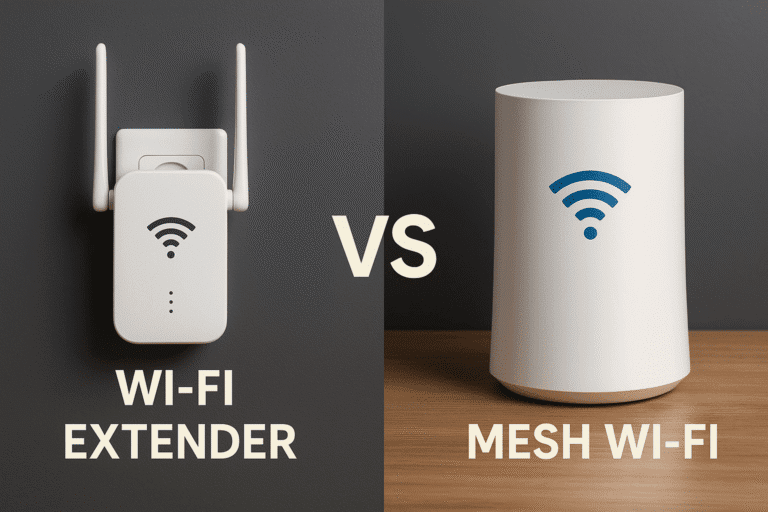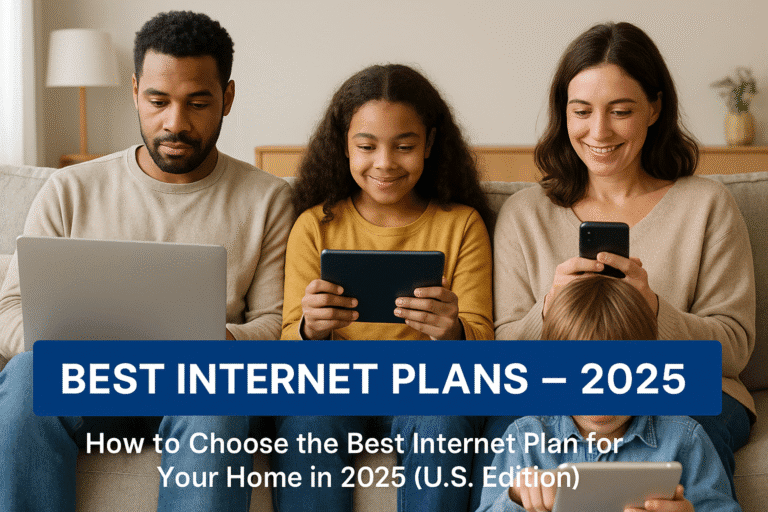Struggling with WiFi dead zones? Discover the best mesh WiFi systems for large homes in 2025—perfect for thick walls and multi-floor coverage..
Living in a spacious home has its perks, but wrestling with spotty WiFi connections isn’t one of them. If you’re constantly losing signal when moving between rooms or floors, you’re not alone. Large homes with thick walls, multiple stories, and numerous WiFi-hungry devices create the perfect storm for connectivity issues. Traditional routers often fall short, leaving frustrating dead zones throughout your home.
The good news?
Mesh WiFi systems have revolutionized home networking, providing seamless coverage that traditional routers and extenders simply can’t match. In this guide, we’ll explore the best ways to boost your WiFi speed through mesh systems specifically designed for large homes in 2025, and help you eliminate those annoying dead zones once and for all. If you’re already experiencing connectivity issues, check out our guide on how to fix slow internet speed.
What is a Mesh Wi-Fi System?
A mesh WiFi system consists of multiple devices working together to create a single, seamless wireless network throughout your home. Unlike traditional setups with a single router, mesh systems use a main router (connected to your modem) plus additional satellite nodes placed strategically around your home.
The magic of mesh lies in how these devices communicate. Rather than just broadcasting signal in all directions, mesh nodes talk to each other, creating multiple paths for data to travel. This intelligent routing ensures your devices always connect to the strongest signal available, eliminating dead zones and maintaining consistent speeds as you move throughout your home.
Key Benefits of Mesh WiFi:
- Seamless roaming (no dropping connections when moving between rooms)
- Single network name (SSID) throughout your home
- Smart traffic management between nodes
- Easy expansion by adding more nodes as needed
- Simple app-based setup and management
Mesh WiFi vs Extenders – Which One is Better?
Before investing in a new system, it’s important to understand the fundamental differences between mesh WiFi systems and traditional extenders.
| Feature | Mesh WiFi | WiFi Extenders |
|---|---|---|
| Network Creation | Creates a single unified network | Creates separate networks with different names |
| Handoff | Seamless device handoff between nodes | Manual reconnection often required when moving |
| Speed | Maintains consistent speeds | Often cuts speed in half |
| Management | Single app controls all units | Separate management for router and extenders |
| Setup | Generally plug-and-play | Often requires manual configuration |
| Coverage | Comprehensive whole-home coverage | Spotty coverage with potential dead zones |
| Price | Higher initial investment | Lower upfront cost |
| Scalability | Easily expandable by adding nodes | Limited expansion capabilities |
While extenders might seem like a budget-friendly option, they often create more problems than they solve in larger homes. Extenders typically create separate networks, forcing your devices to disconnect and reconnect as you move around. They also usually cut your bandwidth in half, as they use the same radio to receive and transmit data.
Mesh systems, on the other hand, maintain a single network throughout your home, with seamless handoffs between nodes. For large homes with thick walls, mesh WiFi systems are clearly the superior choice for consistent, hassle-free connectivity.
Top 5 Best Mesh Wi-Fi Systems for Large Homes in 2025
Below are the top 5 mesh Wi-Fi systems for 2025, ranked based on performance, range, Wi-Fi technology (Wi-Fi 6/6E/7), and real-world user experience.
📊 Quick Comparison Table
| Rank | Mesh System | Wi‑Fi Standard | Max Coverage | Max Speed | Best For |
|---|---|---|---|---|---|
| 1 | Netgear Orbi RBE973 |
Wi‑Fi 7 | Up to 10,000 sq. ft. | Up to 27 Gbps | Ultimate speed + coverage |
| 2 | ASUS ZenWiFi BQ16 Pro |
Wi‑Fi 7 | Up to 8,000 sq. ft. | Up to 30 Gbps | Power users + thick walls |
| 3 | TP‑Link Deco BE85 |
Wi‑Fi 7 | 4,600+ sq. ft. (3‑pack tested) | Up to 22 Gbps | Gaming + multi‑device homes |
| 4 | Linksys Velop Pro 7 (3‑Pack) |
Wi‑Fi 7 | Up to 9,000 sq. ft. | ~1 Gbps (real‑world) | Budget Wi‑Fi 7 mesh |
| 5 | ASUS ZenWiFi BT10 |
Wi‑Fi 7 | Up to 6,000 sq. ft. | Up to 18 Gbps | High performance + 10GbE |
💡 Pro Tip: For homes with concrete or brick walls, systems with dedicated backhaul or quad-band Wi-Fi 7 (like Orbi or ZenWiFi BQ16 Pro) handle obstruction far better than dual-band options.
🔍 In-Depth Breakdown
1. Netgear Orbi RBE973 (Wi-Fi 7)
Best overall performance and wall penetration

-
Coverage: Up to 10,000 sq. ft. (3-Pack)
-
Speed: Up to 27 Gbps
-
Backhaul: Dedicated 5GHz/6GHz
-
Why It’s #1: Unreal multi-gig speeds, premium design, ideal for smart homes with 1Gbps+ internet.
-
Ideal for: Mansion-sized homes or offices with many connected devices.
2. ASUS ZenWiFi BQ16 Pro
Most advanced internal hardware on this list
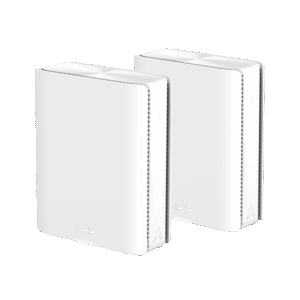
-
Coverage: Up to 8,000 sq. ft. (2-Pack)
-
Speed: Up to 30 Gbps (Wi-Fi 7 BE30000)
-
Strength: 16 amplifiers and 12 internal antennas
-
Why It’s Great: Built for gamers, streamers, and large households needing stable speeds through thick walls.
3. TP-Link Deco BE85
Best value for raw speed and smart-home integration

-
Coverage: Effectively covered 4,600+ sq. ft. in tests (3-Pack)
-
Speed: Up to 22 Gbps (BE22000)
-
Standout: 9+ Gbps speeds through walls in real-world tests
-
Why It Stands Out: Powerful tri-band system with cutting-edge performance at a slightly lower price than Orbi.
4. Linksys Velop Pro 7 (3-Pack)
Best for budget-conscious users wanting Wi-Fi 7

-
Coverage: Up to 9,000 sq. ft. (3-Pack)
-
Speed: ~1 Gbps real-world performance
-
Why It’s Great: A solid, budget-friendly Wi-Fi 7 mesh system.
-
Who It’s For: Mid-size homes, families upgrading from Wi-Fi 5/6 without breaking the bank.
5. ASUS ZenWiFi BT10
Ideal for Ethernet-heavy or mixed wired-wireless setups

-
Coverage: Up to 6,000 sq. ft.
-
Speed: Up to 18 Gbps (BE18000)
-
Powerful Hardware: 8 antennas + 10 front-end modules
-
Bonus: Dual 10GbE ports for blazing wired backhaul
-
Why It Matters: A performance beast that’s also compact and sleek.
All five systems above are future-proof, Wi-Fi 7 enabled, and optimized for large homes or thick-walled buildings. Your ideal pick depends on:
- Budget
- Home size & structure
- Number of connected devices
- Need for wired backhaul or multi-gig support
If you’re looking for maximum speed and wall-busting range, the Netgear Orbi RBE973 or ASUS ZenWiFi BQ16 Pro are your best bets. If you need solid performance without overspending, the Linksys Velop Pro 7 is a great entry into next-gen mesh Wi-Fi.
Remember that proper placement is crucial. Even the most powerful mesh system needs strategic node positioning to deliver optimal performance. Check out our guide on how to boost WiFi speed for more tips on optimizing your network.
Buying Guide: What to Look for in a Whole Home WiFi Router
When shopping for a mesh system for your large home, here are the key factors to consider:
Coverage Area: Match the system’s stated coverage to your home’s square footage, but add 20-30% as a buffer since manufacturer claims are often based on ideal conditions.
Number of Units: Most large homes (2,500+ sq. ft.) benefit from at least a 3-pack system. Consider your home’s layout, not just size—more walls require more nodes.
WiFi Standard:
- WiFi 6 (802.11ax): Good for most homes
- WiFi 6E (802.11ax with 6GHz): Better for dense device environments
- WiFi 7 (802.11be): Best for future-proofing and multi-gigabit internet
Bandwidth Needs: Calculate based on your household’s simultaneous activities:
- 4K streaming: 25 Mbps per stream
- Video conferencing: 10 Mbps per call
- Gaming: 10-25 Mbps per gamer
- Smart home devices: 5-10 Mbps total
Backhaul Options: Look for systems with dedicated wireless backhaul or Ethernet backhaul support to maximize performance.
Security Features: Prioritize systems with automatic security updates, WPA3 encryption, and built-in malware protection.
Management App: A user-friendly app with robust parental controls, guest network options, and device prioritization will enhance your experience.
Future-Proofing: Consider how your needs might evolve over the next 3-5 years in terms of devices and bandwidth requirements.
How to Extend WiFi Range in a Big House
Even with a powerful mesh system, proper implementation is crucial for optimal coverage in a large home:
Strategic Node Placement:
- Place nodes centrally on each floor rather than at edges
- Keep nodes elevated (on furniture, not on the floor)
- Maintain line-of-sight between nodes when possible
- Avoid placing nodes near large metal objects, microwaves, or thick concrete walls
Optimize Your Network:
- Use wired backhaul where possible (connect mesh nodes via Ethernet)
- Enable band steering to guide devices to appropriate frequencies
- Update firmware regularly
- Scan for channel interference and adjust accordingly
Additional Range Extension Options:
- Use powerline adapters in areas where WiFi signals struggle to reach
- Consider outdoor mesh nodes for detached spaces like garages or pool houses
- Use WiFi analytics apps to identify and resolve dead zones
- Position nodes in a “daisy chain” pattern to extend coverage down long hallways
Remember that more nodes aren’t always better—too many nodes placed too close together can actually create interference. Start with the recommended package for your square footage and add nodes only if needed.
💡 Pro Tip: Not sure if 5G or fiber suits your needs better? Check out this detailed guide comparing 5G vs Fiber Optical speed, reliability, and more.
Setup & Optimization Tips
Setting up your mesh system correctly is crucial for optimal performance. Here’s a quick guide to getting the most from your investment:
Initial Setup:
- Place your main router/node near your modem in a central location
- Position secondary nodes halfway between the main router and dead zones
- Use the manufacturer’s app to complete setup and optimize placement
- Name your network and set a strong, unique password
Still facing speed issues after upgrading your mesh system? There could be other factors at play. Check out our comprehensive guide on How to Fix Slow Internet Speed to identify and resolve potential bottlenecks.
Want to squeeze more performance from your new mesh router? Our article on How to Boost WiFi Speed offers advanced techniques for optimizing your wireless network beyond the basics.
Conclusion
Investing in the right mesh WiFi system can transform your home network experience, eliminating frustrating dead zones and providing reliable connectivity throughout even the largest homes. When selecting a system, consider your specific needs—home size, wall composition, device count, and budget—to find the perfect match.
The best mesh WiFi systems for 2025 offer impressive advances in technology, with WiFi 6E and WiFi 7 systems providing unprecedented speed and reliability. Whether you choose the premium performance of the Netgear Orbi 970, the excellent value of the TP-Link Deco XE75, or any other system on our list, you’ll be taking a significant step toward a more connected home.
Which mesh WiFi system worked best for your large home? Let us know in the comments!