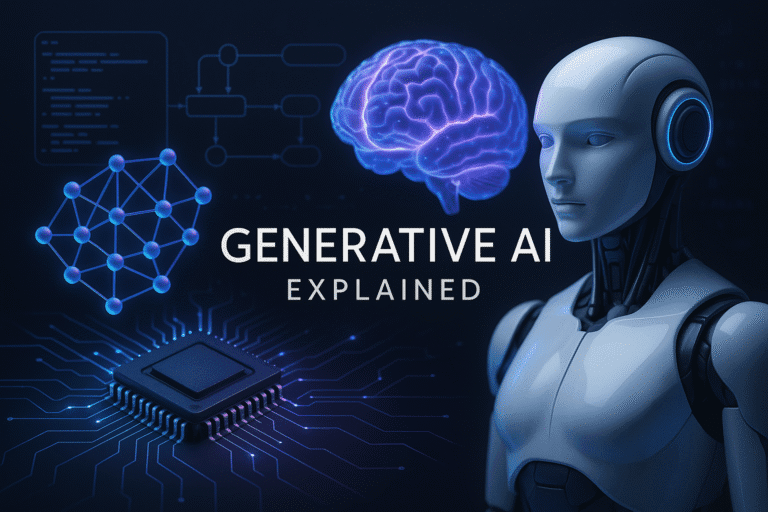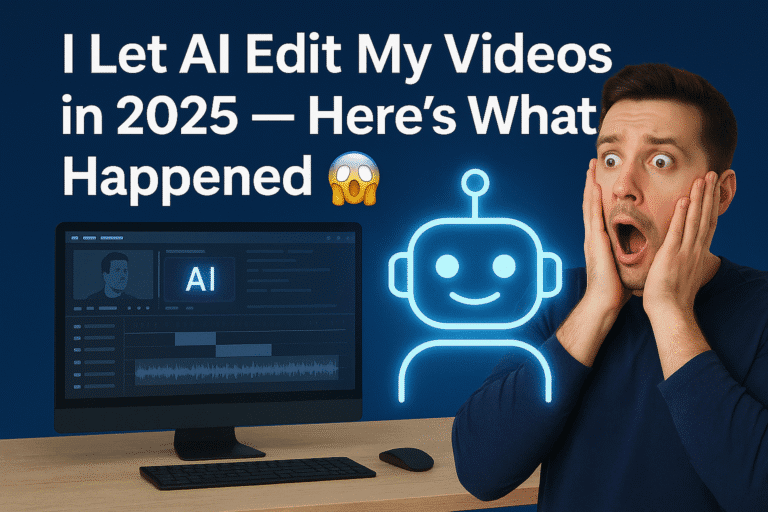The AI Sound Revolution
Have you ever wondered what it would sound like if you could describe your dream song to a computer and have it create that exact track in minutes?
Welcome to 2025, where AI music generators have transformed from experimental tech curiosities into powerful creative tools that are reshaping how we think about music creation. Whether you’re a YouTuber needing background music, a game developer crafting soundtracks, or simply someone who’s always hummed melodies but never knew how to bring them to life, artificial intelligence has made music creation accessible to everyone.
So what exactly is an AI music generator? Think of it as your digital composer – a sophisticated tool that uses machine learning to create original music based on your text descriptions, style preferences, or even hummed melodies. These aren’t just simple beat makers; modern AI music creation tools can generate full songs complete with vocals, lyrics, and professional-quality production.
The real magic happens when you realize who’s using these tools. YouTubers are ditching expensive licensing fees for custom background tracks. Independent filmmakers are scoring their projects without hiring orchestras. Bedroom producers are collaborating with AI to push creative boundaries. Even major record labels are experimenting with AI-assisted composition.
The demand has exploded because the technology has finally caught up to our imagination. We’re no longer talking about robotic bleeps and bloops – today’s AI music tools can create hauntingly beautiful ballads, energetic pop anthems, and everything in between.
Let’s dive into this fascinating world where creativity meets cutting-edge technology.
How Do AI Music Generators Work? (Without Geek Speak)
Imagine you’re talking to an incredibly talented musician who has listened to millions of songs across every genre imaginable. Now imagine that musician can instantly recall patterns, chord progressions, and stylistic elements from all that music and combine them in entirely new ways. That’s essentially what an AI music generator does.
Here’s the simplified breakdown:
Machine Learning & Deep Learning: These systems are trained on massive databases of existing music – think millions of songs across every genre, era, and style. The AI learns patterns: how rock songs typically start, what makes a chorus catchy, how jazz improvisation flows, and countless other musical relationships.
Text-to-Music Synthesis: This is where the magic gets interesting. You type something like “upbeat indie rock song with female vocals about summer nights,” and the AI translates your words into musical parameters. It understands that “upbeat” means a faster tempo, “indie rock” suggests specific instrument combinations and production styles, and “summer nights” might influence the mood and lyrical themes.
Prompts and Parameters: The more specific you get, the better your results. You can specify:
- Genre (synthwave, lo-fi hip hop, orchestral)
- Mood (melancholic, energetic, mysterious)
- Instruments (piano, electric guitar, strings)
- Vocals (male, female, or instrumental only)
- Duration and structure
Output Formats: Most tools generate high-quality audio files (MP3, WAV) that you can immediately use, while some also provide MIDI files for further editing in digital audio workstations.
The beauty of text-to-music AI is in its accessibility. You don’t need to understand music theory, play instruments, or know how to use complex production software. You just need to describe what you want to hear.
For example, instead of saying “create music,” try “generate a 2-minute ambient electronic track with soft synthesizer pads and a gentle rain sound effect, perfect for meditation.” The specificity helps the AI understand exactly what you’re envisioning.
Top 15 AI Music Generators in 2025 (Expert Reviews + Use Cases)
Ready to explore the best AI music generators available right now? I’ve tested each of these tools extensively, and here’s what you need to know:
Best Overall AI Music Generators
1. Suno AI – The Crown Jewel for Complete Songs
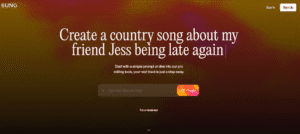
Overview: Suno AI has emerged as the gold standard for creating full songs with vocals and lyrics. It’s the closest thing we have to having a complete band and songwriter at your fingertips.
Key Features:
- Full song generation with vocals and lyrics
- Supports virtually every genre
- Can extend songs or create variations
- High-quality vocal synthesis
- Royalty-free commercial licensing
Pros:
- Incredibly realistic vocal generation
- Handles complex song structures beautifully
- Lyrics can be AI-generated or user-provided
- Excellent for creating radio-ready tracks
Cons:
- Can be slower than instrumental-only generators
- Premium features require subscription
- Limited fine-tuning controls
Best Use Case: Content creators, indie musicians, and anyone needing complete songs with professional vocals
Pricing: Free tier with limited credits; Premium plans start at $10/month
User Experience: Intuitive interface that feels like chatting with a musical collaborator
Audio Quality: Studio-grade output that rivals human productions
Licensing: Full commercial rights with premium subscription
2. Udio – The Creative Powerhouse
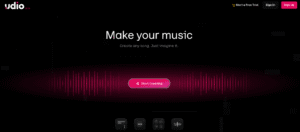
Overview: Udio focuses on creative flexibility and artistic expression, making it perfect for experimental musicians and producers who want more control over their AI collaborations.
Key Features:
- Advanced prompt engineering capabilities
- Multiple genre blending
- Real-time collaboration features
- Stem separation for remixing
- Professional mixing tools
Pros:
- Exceptional creative control
- Great for genre fusion
- Strong community features
- Regular updates with new capabilities
Cons:
- Steeper learning curve
- Can be overwhelming for beginners
- Higher price point
Best Use Case: Professional producers, experimental musicians, collaborative projects
Pricing: Free trial; Professional plans from $15/month
3. Soundraw – The Content Creator’s Best Friend
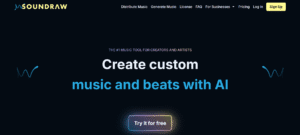
Overview: Specifically designed for content creators, Soundraw excels at generating background music that perfectly fits video content.
Key Features:
- Video-sync optimization
- Mood-based generation
- Customizable song lengths
- YouTube Content ID safe
- Extensive genre library
Pros:
- Perfect for video content
- Excellent licensing clarity
- User-friendly interface
- Great for beginners
Cons:
- Limited vocal options
- Less creative freedom than other tools
- Focused mainly on background music
Best Use Case: YouTubers, podcasters, video editors, social media creators
Pricing: Free tier available; Creator plans from $16/month
Best Free AI Music Generators
4. Mubert – The Endless Stream Generator
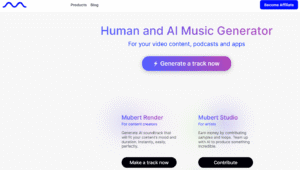
Overview: Mubert creates infinite, non-repeating music streams, making it perfect for background music that never gets repetitive.
Key Features:
- Infinite music generation
- Real-time streaming
- API for developers
- Multiple mood categories
- Mobile app available
Pros:
- Completely free tier
- Never repeats exactly
- Great for ambient/background use
- Developer-friendly
Cons:
- Limited song structure control
- Basic vocal options
- Less suitable for featured music
Best Use Case: Background music for work, study, streaming, app development
Pricing: Free with premium options from $14/month
5. BandLab SongStarter
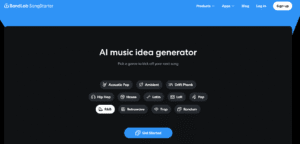
Overview: Part of the popular BandLab ecosystem, SongStarter helps musicians break through creative blocks with AI-generated ideas.
Key Features:
- Integrated with BandLab’s full DAW
- Collaborative features
- Multiple starting points
- Social sharing
- Free forever
Pros:
- Completely free
- Great for collaboration
- Integrates with full production suite
- Strong community
Cons:
- More of a starting point than complete solution
- Requires BandLab account
- Limited standalone functionality
Best Use Case: Musicians looking for inspiration, collaborative projects, learning music production
Pricing: Completely free
Best for Vocals & Full Songs
6. Musicfy – The Voice Cloning Specialist
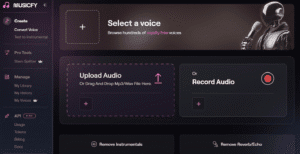
Overview: Musicfy stands out for its incredible AI voice cloning capabilities, allowing you to create songs with specific vocal styles or even clone your own voice.
Key Features:
- AI voice cloning
- Text-to-vocals conversion
- Multiple vocal styles
- Song arrangement tools
- Stem isolation
Pros:
- Cutting-edge vocal technology
- Can clone existing voices
- Great for covers and remixes
- Professional vocal quality
Cons:
- Requires careful ethical consideration
- Learning curve for voice cloning
- Premium features are expensive
Best Use Case: Artists wanting specific vocal styles, cover creators, voice-over work
Pricing: Free tier; Premium plans from $25/month
Best for Professional Use
7. AIVA – The Classical Composer
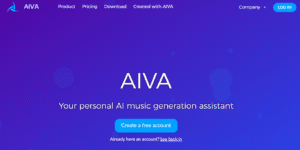
Overview: AIVA (Artificial Intelligence Virtual Artist) specializes in orchestral and classical compositions, making it perfect for film scoring and sophisticated musical arrangements.
Key Features:
- Orchestral composition focus
- Film scoring templates
- MIDI export capabilities
- Style customization
- Copyright ownership options
Pros:
- Exceptional for orchestral music
- Professional film scoring features
- Own your compositions
- High-quality MIDI output
Cons:
- Limited to classical/orchestral genres
- Expensive for casual users
- Requires music theory knowledge for best results
Best Use Case: Film composers, classical musicians, orchestral arrangements
Pricing: Free tier with limitations; Professional licenses from $33/month
8. Amper Music (now part of Shutterstock)
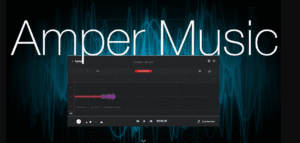
Overview: Now integrated into Shutterstock’s ecosystem, Amper focuses on commercial music creation for media and advertising.
Key Features:
- Commercial-focused compositions
- Brand-safe music
- Multiple format exports
- Extensive licensing options
- Integration with Shutterstock
Pros:
- Built for commercial use
- Excellent licensing clarity
- Professional quality
- Media industry integration
Cons:
- Expensive for individuals
- Limited creative experimentation
- Requires Shutterstock subscription
Best Use Case: Ad agencies, commercial video production, corporate content
Pricing: Part of Shutterstock subscription plans
Best for Beginners
9. Boomy – The One-Click Wonder
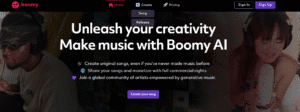
Overview: Boomy makes music creation as simple as clicking a button, perfect for absolute beginners who want to create songs without any musical knowledge.
Key Features:
- One-click song generation
- Simple editing tools
- Social features
- Streaming platform distribution
- Monetization options
Pros:
- Extremely beginner-friendly
- Can distribute to Spotify, Apple Music
- Active community
- Potential revenue sharing
Cons:
- Limited creative control
- Basic audio quality
- Repetitive results sometimes
Best Use Case: Complete beginners, hobbyists, social sharing
Pricing: Free with premium features from $10/month
10. Beatoven.ai – The Mood Master
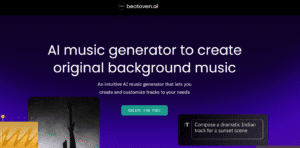
Overview: Beatoven.ai excels at creating mood-based instrumental music, making it perfect for content creators who need emotionally appropriate soundtracks.
Key Features:
- Emotion-based generation
- Adaptive music length
- Genre flexibility
- Video integration
- Simple interface
Pros:
- Great mood interpretation
- Perfect for video content
- Beginner-friendly
- Affordable pricing
Cons:
- No vocal options
- Limited advanced features
- Basic editing capabilities
Best Use Case: Video creators, podcast intros, emotional storytelling
Pricing: Free tier; Paid plans from $20/month
Specialized Tools
11. Riffusion – The Visual Music Creator
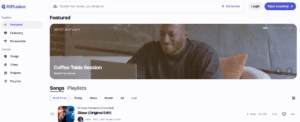
Overview: Riffusion uses a unique visual approach to music generation, creating spectrograms that represent music visually before converting them to audio.
Key Features:
- Visual music representation
- Real-time generation
- Experimental approach
- Open-source elements
- Unique creative process
Pros:
- Innovative approach
- Great for experimentation
- Visual learners love it
- Free to try
Cons:
- Can be unpredictable
- Limited commercial features
- Requires patience
Best Use Case: Experimental musicians, educational purposes, creative exploration
Pricing: Free with limited features
12. MusicFX (Google)

Overview: Google’s entry into AI music generation focuses on high-quality, controllable music creation with strong technical foundations.
Key Features:
- Google’s advanced AI technology
- High-quality audio output
- Precise control parameters
- Research-backed algorithms
- Integration potential
Pros:
- Google’s technical expertise
- Excellent audio quality
- Reliable performance
- Regular improvements
Cons:
- Limited availability
- Basic user interface
- Fewer creative features
Best Use Case: Technical users, research purposes, high-quality instrumental music
Pricing: Currently free (research project)
13. Ecrett Music
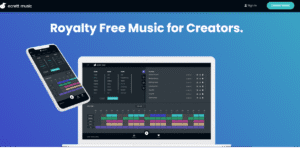
Overview: Designed specifically for video creators, Ecrett Music creates soundtracks that perfectly match video content and emotions.
Key Features:
- Video-first approach
- Emotion matching
- Scene-based generation
- Easy video integration
- Royalty-free licensing
Pros:
- Perfect for video content
- Intuitive scene matching
- Great for beginners
- Clear licensing
Cons:
- Limited beyond video use
- No vocal options
- Basic customization
Best Use Case: Video creators, social media content, educational videos
Pricing: Free tier; Premium from $7.99/month
14. Loudly
Overview: Loudly focuses on creating music for digital content, with strong emphasis on social media and streaming platform compatibility.
Key Features:
- Social media optimization
- Multiple format exports
- Trending genre focus
- Collaboration tools
- Analytics integration
Pros:
- Perfect for social media
- Trending sound awareness
- Good collaboration features
- Analytics insights
Cons:
- Limited classical/orchestral options
- Focus mainly on popular genres
- Basic editing tools
Best Use Case: Social media creators, influencers, digital marketing
Pricing: Free tier; Pro plans from $12/month
15. Soundful
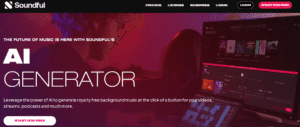
Overview: Soundful combines AI generation with human curation, ensuring that all generated music meets professional quality standards.
Key Features:
- Human-curated AI output
- Professional quality assurance
- Multiple genre focus
- Easy customization
- Commercial licensing
Pros:
- Consistent quality
- Professional standards
- Good for commercial use
- Reliable results
Cons:
- Less experimental options
- Higher price point
- Limited free tier
Best Use Case: Professional content creators, commercial projects, quality-focused users
Pricing: Free tier with limitations; Professional plans from $29/month
Quick Comparison Guide
Best Free Options:
- Mubert – Endless background music
- BandLab SongStarter – Collaborative creation
- Riffusion – Experimental approach
Best for Complete Songs with Vocals:
- Suno AI – Most realistic vocals
- Musicfy – Voice cloning capabilities
- Udio – Creative control
Best for Content Creators:
- Soundraw – Video-optimized
- Ecrett Music – Scene matching
- Beatoven.ai – Mood-based
Best for Professionals:
- AIVA – Orchestral compositions
- Amper Music – Commercial focus
- Soundful – Quality assurance
Prompt Crafting 101: How to Get the Best Music from AI
The difference between mediocre AI music and absolutely stunning compositions often comes down to one thing: how well you communicate with the AI. Think of prompts as your creative vocabulary – the more specific and imaginative you are, the better your results will be.
The Anatomy of a Great Prompt
A well-crafted prompt for AI music generation typically includes several key elements:
- Genre Foundation: Start with a clear genre or style. Instead of just “rock,” try “indie rock with post-punk influences” or “classic rock with blues undertones.”
- Emotional Context: Describe the feeling you want. “Melancholic” hits differently than “sad,” and “energetic” creates different results than “aggressive.”
- Instrumentation Details: Mention specific instruments you want to hear. “Acoustic guitar, soft piano, and subtle strings” gives the AI clear direction.
- Structural Elements: Include tempo, key information, or song structure if you have preferences. “Slow tempo in minor key” or “verse-chorus-bridge structure.”
- Use Case Context: Mentioning the intended use helps the AI understand the appropriate style. “Background music for a nature documentary” versus “energetic workout playlist song.”
Examples of Effective vs. Weak Prompts
1. Weak Prompt: “Make a pop song”
- Too vague
- No emotional direction
- No specific elements
- Generic results
2. Strong Prompt: “Create an upbeat indie pop song with jangly guitars, warm analog synthesizers, and a nostalgic summer feeling. Think driving with friends at sunset, major key, around 120 BPM.”
Weak Prompt: “Sad music”
- One-dimensional
- No genre guidance
- No context
3. Strong Prompt: “Generate a melancholic piano ballad with subtle string arrangements and soft rain sound effects. Perfect for a quiet evening of reflection, minor key, slow tempo around 70 BPM.”
Genre-Specific Prompt Tips
- Electronic Music: “Deep house track with warm analog bassline, crispy hi-hats, dreamy pad sounds, and a hypnotic groove perfect for late-night drives”
- Classical: “Romantic piano sonata in the style of Chopin, expressive and technically demanding, with rubato phrasing and emotional depth”
- Hip-Hop: “Lo-fi hip hop beat with vinyl crackle, jazz guitar samples, mellow kick pattern, and nostalgic atmosphere for studying”
- Rock: “Anthemic stadium rock song with powerful drums, soaring guitar solos, and an uplifting chorus that makes you want to sing along”
Using ChatGPT to Brainstorm Prompts
Here’s a pro tip: Use ChatGPT to help generate more creative and specific prompts for your AI music tools. Try asking:
“Help me create a detailed prompt for an AI music generator. I want to make background music for a cooking video that feels warm, homey, and slightly rustic.”
ChatGPT might respond with: “Create a warm, acoustic folk-inspired instrumental piece with fingerpicked acoustic guitar, soft upright bass, gentle brushed drums, and occasional mandolin flourishes. The mood should be cozy and homey, like a country kitchen on a Sunday morning, with a relaxed tempo around 85 BPM and major key tonality.”
Advanced Prompting Techniques
- Layered Descriptions: Build complexity by combining multiple elements. “Start with a simple piano melody, then add soft strings in the second verse, and introduce a gentle drum pattern in the chorus.”
- Reference Combinations: “Combine the dreamy atmosphere of shoegaze with the rhythmic complexity of math rock, but keep it accessible and melodic.”
- Emotional Journey Mapping: “Begin contemplative and sparse, gradually building to an uplifting and hopeful climax, then gently resolve back to peaceful.”
- Technical Specifications: For more control, include technical details. “Use a mixolydian mode, syncopated rhythm patterns, and vintage analog synthesizer timbres.”
The key is finding the balance between being specific enough to guide the AI and leaving room for creative interpretation. Remember, these tools are collaborators, not just command executors.
Refining and Editing AI Music
Creating great AI music doesn’t end when you hit the generate button. The real magic often happens in the refinement process, where you take that AI-generated foundation and sculpt it into something truly special.
Working with Digital Audio Workstations (DAWs)
Most AI music creation tools export standard audio formats (WAV, MP3) that work seamlessly with any DAW. Popular options include:
Free Options:
- GarageBand (Mac) – Perfect for beginners
- Reaper (60-day free trial) – Professional features
- Audacity – Basic editing and mixing
Professional Options:
- Logic Pro – Mac users’ favorite
- Ableton Live – Great for electronic music
- Pro Tools – Industry standard
Essential Editing Techniques
- EQ (Equalization): Adjust the frequency balance of your AI-generated tracks. Often, AI music can sound a bit muddy in the low-mids or harsh in the high frequencies. A gentle EQ curve can work wonders.
- Compression: AI-generated music sometimes lacks the dynamic consistency of professionally produced tracks. Light compression can glue everything together and make it sound more polished.
- Reverb and Spatial Effects: Add depth and dimension to your AI music. A touch of reverb can make synthetic elements sound more natural and organic.
- Layering Multiple AI Generations: Here’s where it gets creative – generate multiple variations of the same prompt and layer complementary elements. Maybe one generation has perfect drums while another has an amazing melody line.
Combining Multiple AI Tools
Why limit yourself to one AI tool? The best results often come from combining the strengths of different AI platforms:
The Hybrid Approach:
- Use Suno AI for the main vocal track and song structure
- Generate instrumental variations with Soundraw for additional texture
- Create ambient layers with Mubert for atmospheric depth
- Use Musicfy for backing vocals or harmonies
Stem Separation Magic: Tools like Lalal.ai can separate AI-generated songs into individual stems (vocals, drums, bass, etc.), allowing you to mix and match elements from different generations.
Also Explore: Top 10 AI Tools to Automate Your Workflow
Post-Production Best Practices
- Mastering Considerations: AI-generated music often benefits from professional mastering. Services like LANDR or Ozone can add that final polish that makes tracks sound radio-ready.
- Creative Editing: Don’t be afraid to cut, rearrange, and restructure AI-generated songs. Maybe the bridge works better as an intro, or perhaps combining two different AI generations creates the perfect arrangement.
- Human Touch Elements: Consider adding live instruments or vocals on top of your AI foundation. A real guitar solo over an AI-generated backing track can create something truly unique.
Licensing and Commercial Use – Don’t Get Sued
This is probably the most important section for anyone planning to use AI-generated music professionally. The licensing landscape for AI music tools varies dramatically, and getting it wrong could be expensive.
Understanding the Licensing Landscape
- Royalty-Free vs. Rights-Managed: Most AI music generators offer royalty-free licensing, meaning you pay once and can use the music multiple times without additional fees. However, there are usually restrictions on distribution and commercial use.
- Attribution Requirements: Some tools require you to credit the AI platform, while others allow completely anonymous use.
- Commercial Use Restrictions: This is where it gets tricky. “Commercial use” can mean anything from YouTube monetization to major advertising campaigns, and the rules vary significantly.
Platform-Specific Licensing Breakdown
| Tool | Free Tier Commercial Use | Attribution Required | YouTube Safe | Spotify Distribution | Major Brand Use |
|---|---|---|---|---|---|
| Suno AI | Limited | No | Yes (Premium) | Yes (Premium) | Premium Only |
| Soundraw | No | No | Yes (Paid) | Yes (Paid) | Yes (Paid) |
| Mubert | Limited | Sometimes | Yes | Limited | Premium Only |
| AIVA | No | No | With License | With License | Premium Only |
| Boomy | Yes | No | Yes | Yes | Limited |
YouTube and Content Creation
- Content ID Safe: This is crucial for YouTubers. Some AI music can trigger Content ID claims, even if you have legal rights to use it. Tools like Soundraw and Epidemic Sound’s AI features specifically guarantee Content ID safety.
- Monetization Rights: Having the right to use music and having the right to monetize content with that music are sometimes different things. Always check the specific terms.
- Platform-Specific Rules: TikTok, Instagram, and other platforms have their own music policies. What works on YouTube might not work elsewhere.
Streaming Platform Distribution
- Spotify and Apple Music: Some AI music tools (like Boomy and Soundraw) allow direct distribution to streaming platforms. Others require you to go through traditional distributors like DistroKid or CD Baby.
- Copyright Ownership: This is complex. With some tools, you own the copyright to your generated music. With others, you have usage rights but not ownership. This distinction matters for streaming revenue and licensing to others.
Best Practices for Commercial Use
- Read the Fine Print: Seriously. Licensing terms change, and what’s allowed today might not be allowed tomorrow.
- Keep Records: Save your generation prompts, timestamps, and any licenses or receipts. This documentation could be crucial if questions arise later.
- Consider Premium Plans: If you’re making money from your content, premium licensing is usually worth the investment for the peace of mind and broader usage rights.
- When in Doubt, Ask: Most AI music platforms have customer support teams who can clarify licensing questions for specific use cases.
AI Music Use Cases Beyond Creation
While generating original music gets most of the attention, AI in music extends far beyond creation into areas that are revolutionizing how we interact with sound and music production.
AI Voice Cloning and Singing
The Technology: Modern AI can clone voices with incredible accuracy. Tools like Musicfy and emerging competitors can take a voice sample and make it “sing” any melody or lyrics you provide.
Creative Applications:
- Creating covers in different vocal styles
- Posthumous collaborations (ethically complex but technically possible)
- Multilingual versions of songs
- Vocal experimentation without studio time
Ethical Considerations: This technology raises important questions about consent, authenticity, and intellectual property. Always ensure you have permission before cloning someone’s voice.
AI-Powered Mastering and Mixing
- Automated Mastering: Services like LANDR, Ozone, and eMastered use AI to analyze your tracks and apply professional mastering techniques automatically.
- Intelligent Mixing: AI can now balance levels, apply EQ, and even suggest arrangement changes based on genre conventions and hit song analysis.
- Time and Cost Savings: What once required expensive studio time and expert engineers can now be accomplished in minutes at a fraction of the cost.
Stem Separation and Remixing
Source Separation: AI tools like Lalal.ai, MVSEP, and Spleeter can isolate individual instruments or vocals from mixed recordings with stunning accuracy.
Creative Possibilities:
- Create karaoke versions of any song
- Sample individual elements legally (with proper licensing)
- Fix recording mistakes by isolating and replacing specific elements
- Create custom remixes and mashups
Music Education and Learning
- Personalized Learning: AI tutors can adapt to your learning style and pace, providing customized exercises and feedback.
- Composition Analysis: AI can analyze famous songs and explain why they work, helping students understand music theory through practical examples.
- Practice Companions: AI-powered apps can listen to your playing and provide real-time feedback on timing, pitch, and technique.
AI Covers and Remixes
- Style Transfer: AI can take one song and perform it in the style of another artist or genre. Imagine “Yesterday” by The Beatles performed as death metal, or “Bohemian Rhapsody” as a country ballad.
- Collaborative Remixing: AI tools allow fans to create official-quality remixes without needing expensive equipment or extensive technical knowledge.
- Viral Content Creation: Many of the most popular music-related viral videos now involve AI-generated covers or style transfers.
- Adaptive and Interactive Music
- Video Game Soundtracks: AI can create music that adapts in real-time to gameplay, intensifying during action sequences and calming during peaceful moments.
- Interactive Installations: Museums, exhibitions, and public spaces use AI to create music that responds to visitor movement, emotions, or interactions.
- Personalized Playlists: Beyond simple recommendations, AI can generate new music tailored to your exact preferences, creating infinite personalized soundtracks.
What’s Next: The Future of AI in Music
The rapid evolution of AI music generators shows no signs of slowing down. Based on current trends and emerging technologies, here’s what we can expect in the coming years.
More Human-Like Vocals and Performances
- Emotional Intelligence: Future AI will better understand and convey human emotions in vocal performances, including subtle expressions like vocal fry, breathiness, and natural imperfections that make voices feel human.
- Performance Dynamics: We’re moving toward AI that can simulate live performance energy, including the slight timing variations and energy fluctuations that make live music compelling.
- Cultural Authenticity: AI systems are being trained on diverse musical traditions, allowing for more authentic generation of world music styles and culturally specific vocal techniques.
Real-Time Collaboration
- Live Jamming with AI: Imagine sitting at your instrument and having an AI bandmate that responds to your playing in real-time, adapting to your style and pushing you in new creative directions.
- Collaborative Composition: Future platforms will allow multiple humans and AI systems to work together simultaneously on the same composition, each contributing their strengths.
- Interactive Concerts: Live performances where AI responds to audience energy, automatically remixing and adapting songs based on crowd reaction and engagement.
Adaptive Soundtracks
- Dynamic Media Scoring: Movies, games, and interactive media will feature soundtracks that adapt not just to the action, but to individual viewer preferences and emotional responses.
- Personalized Advertising Music: Commercials with soundtracks that automatically adjust based on demographic data and viewing context.
- Context-Aware Music: Your smart home could generate ambient music that adapts to the time of day, weather, your schedule, and even your mood as detected by various sensors.
The Rise of AI Musicians
- Virtual Artists: We’re already seeing AI-generated artists with their own personalities, backstories, and fan bases. This trend will accelerate, with AI musicians touring virtually and releasing albums.
- Collaborative Albums: Traditional artists increasingly collaborating with AI as a creative partner, not just a tool. These partnerships will become more sophisticated and nuanced.
- AI as Band Members: Rather than replacing human musicians, AI will join bands as contributing members, each with specialized roles and creative personalities.
Technical Innovations on the Horizon
- Neural Audio Synthesis: Moving beyond sample-based generation to true neural synthesis, creating entirely new sounds that have never existed before.
- Emotional AI Composition: Systems that understand and compose based on complex emotional narratives, creating music that tells sophisticated emotional stories.
- Multi-Modal Creation: AI that combines music generation with visual art, poetry, and even dance choreography for complete artistic experiences.
The Democratization Effect
- Global Music Creation: Language barriers will disappear as AI enables musicians from any culture to collaborate and create music together, regardless of linguistic differences.
- Accessibility Revolution: AI will make music creation accessible to people with physical limitations, allowing creation through eye movement, brain signals, or other alternative interfaces.
- Economic Opportunities: New revenue streams will emerge for creative people who may not have traditional musical training but have strong creative vision and prompt-crafting skills.
Challenges and Considerations
- Authenticity Questions: As AI music becomes indistinguishable from human-created music, we’ll grapple with questions about authenticity, artistic value, and what makes music “real.”
- Economic Disruption: The music industry will continue to adapt to AI’s impact on traditional roles, from session musicians to composers to sound engineers.
- Regulatory Evolution: Copyright law, licensing frameworks, and industry standards will evolve to address AI-generated content and AI-human collaborations.
The future isn’t about AI replacing human creativity – it’s about amplifying it, democratizing it, and opening entirely new forms of musical expression that we haven’t even imagined yet.