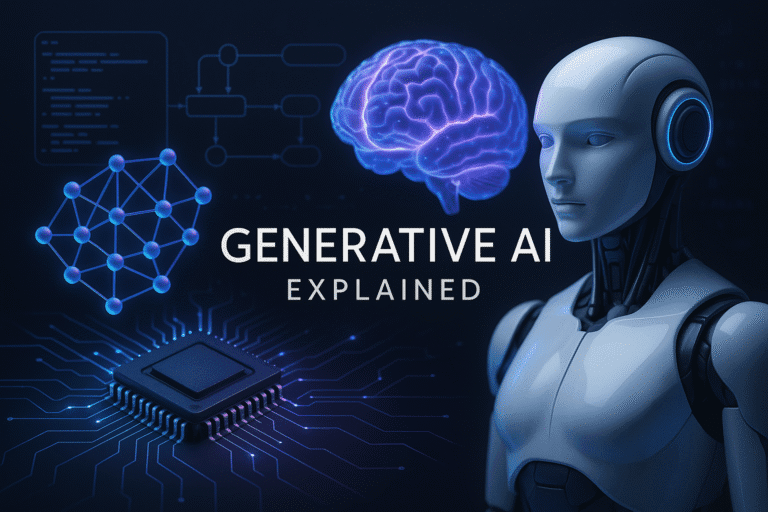The AI landscape has evolved dramatically since ChatGPT burst onto the scene in late 2022. While OpenAI’s conversational AI tool remains immensely popular, a wave of powerful competitors has emerged, each offering unique capabilities, specialized features, and often more affordable pricing options. Whether you’re looking for advanced reasoning abilities, better creative writing, specialized knowledge, or simply a free alternative to ChatGPT Plus, today’s market offers numerous compelling options.
In this comprehensive guide, we’ll explore the best ChatGPT alternatives in 2025, comparing their strengths, limitations, pricing models, and ideal use cases. From enterprise-grade AI assistants like Claude and Microsoft Copilot to specialized tools like GitHub Copilot and innovative newcomers like Grok, we’ll help you navigate the expanding universe of AI chatbots and productivity tools to find the perfect match for your specific needs. And if you’re interested in visual AI tools, don’t miss our guide to the best AI image generators that can complement these text-based assistants.
Why Consider ChatGPT Alternatives?
Before diving into the alternatives, let’s address why you might want to look beyond ChatGPT:
- Specialized capabilities: Many alternatives excel in specific domains like coding, creative writing, or research
- Pricing considerations: Several competitors offer free tiers with generous access to advanced features
- Different knowledge cutoff dates: Some alternatives have more recent training data
- Privacy concerns: Certain options prioritize data privacy and security
- Integration needs: You might need an AI that better integrates with your existing workflow
- Regional availability: Some regions have limited access to ChatGPT
- Usage limits: ChatGPT can face capacity issues during peak times
Now, let’s explore the top ChatGPT alternatives available in 2025.
Top ChatGPT Alternatives in 2025
1. Claude (Anthropic)
Claude, developed by Anthropic, has emerged as one of the strongest competitors to ChatGPT, particularly with its Claude 3 model family.
Pros:
- Exceptional reasoning capabilities and nuanced responses
- Superior context window (up to 200,000 tokens in Claude 3 Opus)
- Excels at complex tasks, document analysis, and creative writing
- Strong ethical guardrails and reduced hallucinations
- User-friendly interface with conversation memory
Cons:
- Premium features require paid subscription
- Limited code execution capabilities compared to some alternatives
- No voice interface in the standard web application
- Claude Free: Limited daily messages
- Claude Pro: $20/month for increased usage limits and priority access
- Claude Team: $30/user/month for collaborative features
- Enterprise plans available for custom deployments
Best Use Case: Claude shines for complex reasoning tasks, document analysis, and situations requiring nuanced understanding of text. It’s particularly valuable for professional contexts requiring thoughtful, detailed responses and the ability to process lengthy documents.
2. Microsoft Copilot
Microsoft Copilot (formerly Bing Chat) leverages OpenAI’s technology while adding unique capabilities, particularly around internet access and Microsoft 365 integration.
Pros:
- Real-time internet access for current information
- Deep integration with Microsoft 365 applications
- Free access to GPT-4 capabilities (with daily limits)
- Strong image generation capabilities with DALL-E
- Web browsing with citation capabilities
Cons:
- Full functionality requires Microsoft ecosystem
- Inconsistent performance across different query types
- Limited conversation history in free version
- Less reliable for complex coding tasks
- Free version available with daily limits
- Copilot Pro: $20/month for premium features and Microsoft 365 integration
- Copilot for Microsoft 365: $30/user/month for business users
Best Use Case: Microsoft Copilot excels as a daily productivity assistant, particularly for users already invested in the Microsoft ecosystem. Its ability to access the internet makes it especially useful for research tasks requiring up-to-date information.
3. Google Gemini
Google’s Gemini (formerly Bard) represents the tech giant’s answer to ChatGPT, powered by their advanced Gemini family of AI models.
Pros:
- Seamless integration with Google Workspace tools
- Real-time web information and Google Search integration
- Strong at coding tasks with code execution capabilities
- Multimodal features (text, image, audio)
- Free tier provides access to advanced features
Cons:
- Advanced models require subscription
- Occasionally provides overly cautious responses
- Less comprehensive API for developers
- Feature availability varies by region
- Gemini Free: Access to Gemini 1.5 Pro with usage limits
- Gemini Advanced: $19.99/month (included in Google One AI Premium)
- Enterprise plans available for businesses
Best Use Case: Gemini shines for users heavily invested in the Google ecosystem who need an AI assistant that can access current information and interact directly with Google’s productivity tools.
4. Perplexity AI
Perplexity has carved out a unique position as an AI-powered search engine that combines conversational AI with reliable information retrieval.
Pros:
- Real-time internet access with cited sources
- Strong focus on factual accuracy
- Clean, user-friendly interface
- Excellent for research and fact-checking
- Ability to follow topics and discover new information
Cons:
- Less versatile for creative tasks
- Premium features require subscription
- Limited customization options
- Not optimized for coding assistance
- Free tier available with basic features
- Perplexity Pro: $20/month for advanced models and higher usage limits
Best Use Case: Perplexity excels at research tasks where factual accuracy and citation of sources are crucial. It’s the ideal ChatGPT alternative for students, researchers, and professionals who need reliable, up-to-date information with proper attribution.
5. Grok (xAI)
Developed by xAI, Elon Musk’s AI company, Grok positions itself as a “rebellious” AI assistant with fewer restrictions and a unique personality.
Pros:
- Real-time internet browsing capabilities
- Less restrictive than many competitors
- Witty, conversational tone
- Strong reasoning capabilities
- Regular model updates
Cons:
- Requires X Premium+ subscription
- Occasionally produces controversial responses
- Limited third-party integrations
- Less suitable for professional environments
- Available exclusively with X Premium+ subscription ($16/month)
Best Use Case: Grok is ideal for users who want a more unfiltered AI experience with real-time information access. Its distinctive personality and approach make it appealing to those who find other AI assistants too restrictive.
6. DeepSeek
DeepSeek is an emerging player in the AI space, particularly known for its powerful coding capabilities and open-source contributions.
Pros:
- Exceptional coding assistance and technical problem-solving
- Strong mathematical reasoning
- Open-source model versions available
- Competitive pricing structure
- Regular model improvements
Cons:
- Less recognized brand compared to major competitors
- Limited integrations with other tools
- Interface not as polished as established alternatives
- Narrower knowledge base for some specialized topics
- Free tier available with usage limits
- Pro plan: $15/month for increased limits and premium features
- Enterprise options available for custom deployments
Best Use Case: DeepSeek is particularly valuable for developers and technical professionals who need specialized coding assistance and mathematical problem-solving capabilities.
Check out our in-depth comparison of DeepSeek vs ChatGPT to see exactly how this rising alternative stacks up against OpenAI’s flagship model in real-world coding and reasoning tasks.
7. Pi (Inflection AI)
Pi, developed by Inflection AI, distinguishes itself through its empathetic approach and conversational abilities designed to feel more human.
Pros:
- Exceptionally natural conversational style
- Strong empathy and emotional intelligence
- Free access to advanced features
- Clean, minimalist interface
- Excellent for casual conversation and advice
Cons:
- Less focused on technical capabilities
- Limited document processing features
- No API access for developers
- Less suitable for complex analytical tasks
Pricing:
- Free version with generous usage limits
- Pi Plus: $9.99/month for priority access and advanced features
Best Use Case: Pi excels as a conversational companion and advisor, making it ideal for users seeking an AI assistant that feels more like talking to a friend than using a tool. It’s particularly strong for personal reflection, advice, and emotional support.
8. Character.AI
Character.AI offers a unique twist on conversational AI by allowing users to chat with AI personas based on fictional characters, historical figures, or custom personalities.
Pros:
- Thousands of AI characters to interact with
- Create custom AI personalities
- Highly engaging for entertainment purposes
- Strong roleplaying capabilities
- Vibrant user community
Cons:
- Not designed for factual research or professional work
- Limited utility for productivity tasks
- Premium features require subscription
- May generate fictional information
- Free tier with basic features and ads
- C.AI+ subscription: $9.99/month for premium features and priority access
Best Use Case: Character.AI is best for entertainment, creative writing assistance, and casual conversation. It excels at roleplaying scenarios and can be a valuable tool for creative professionals developing characters or dialogue.
9. Meta AI
Meta AI, powered by the Llama model family, represents Meta’s entry into the conversational AI space with integration across their social platforms.
Pros:
- Free to use across Meta platforms (Instagram, WhatsApp, Facebook)
- Real-time internet access for current information
- Strong creative capabilities and image generation
- Multimodal understanding (text, images)
- Wide accessibility through popular apps
Cons:
- Less powerful than some premium alternatives
- Limited customization options
- Tied to Meta ecosystem
- Not optimized for professional or technical tasks
Pricing:
- Free across Meta platforms
- No premium tier currently available
Best Use Case: Meta AI is ideal for casual users who want AI assistance directly within their social media apps. Its accessibility and integration make it convenient for quick questions, creative help, and social interactions.
10. Writesonic
Writesonic focuses specifically on content creation, offering specialized features for writers, marketers, and content professionals.
Pros:
- Specialized content creation templates
- SEO-focused writing capabilities
- Chrome extension for writing anywhere
- Article and blog generation features
- Integration with popular marketing platforms
Cons:
- Less versatile than general-purpose AI assistants
- Limited conversational abilities
- Word limits on lower tiers
- Not designed for technical problem-solving
- Free trial available
- Pro Plan: $12.67/month (billed annually) for 100,000 words
- Business Plan: $49.50/month (billed annually) for 700,000 words
- Enterprise plans available for custom needs
Best Use Case: Writesonic is perfect for content marketers, bloggers, and digital marketing professionals who need assistance generating SEO-optimized content at scale. If you’re serious about content creation, also explore our comprehensive guide to top AI tools for writing and rewriting to find the perfect tool for your specific writing needs.
11. Chatsonic
Chatsonic, developed by Writesonic, expands beyond content creation to offer a more versatile conversational AI experience with real-time data access.
Pros:
- Real-time internet access for current information
- Voice conversation capabilities
- Image generation features
- Multiple AI personalities to choose from
- Chrome extension available
Cons:
- Less powerful reasoning than top-tier alternatives
- Word limits on lower pricing tiers
- Interface not as refined as major competitors
- Limited document analysis capabilities
- Free trial with limited words
- Pricing follows Writesonic plans, starting at $12.67/month
Best Use Case: Chatsonic works well for content creators who need a versatile AI assistant that combines writing help with conversational capabilities and current information access.
12. Jasper
Jasper has established itself as a premium AI content platform focused on business applications and team collaboration.
Pros:
- Business-focused content templates
- Team collaboration features
- Brand voice customization
- Integration with marketing platforms
- Excellent for creating long-form content
Cons:
- Higher price point than many alternatives
- Steeper learning curve
- Limited free tier options
- Less suitable for technical or coding tasks
- Creator: $39/month for basic features
- Teams: $99/month for collaboration features
- Business: Custom pricing for advanced needs
Best Use Case: Jasper is best suited for marketing teams and businesses that need collaborative AI content creation aligned with brand guidelines and integrated into existing marketing workflows.
13. GitHub Copilot
GitHub Copilot represents a specialized AI coding assistant built directly into popular development environments.
Pros:
- Deep integration with coding environments (VS Code, Visual Studio, JetBrains)
- Contextually aware code suggestions
- Support for numerous programming languages
- Learns from your coding style
- Excellent documentation generation
Cons:
- Limited to programming tasks
- No conversational interface
- Requires subscription for full access
- Not suitable for general-purpose AI needs
- Individual: $10/month or $100/year
- Business: $19/user/month
- Enterprise: Custom pricing
Best Use Case: GitHub Copilot is the ideal ChatGPT alternative specifically for developers and programmers who want AI assistance directly integrated into their coding workflow.
14. Surfer AI
Surfer AI combines SEO expertise with AI content generation to create optimized content that ranks well in search engines.
Pros:
- SEO-focused content creation
- Keyword optimization built-in
- Content scoring against competitors
- Integration with Surfer SEO tools
- Content strategy assistance
Cons:
- Specialized for SEO content rather than general use
- Higher price point
- Requires SEO knowledge for best results
- Limited conversational capabilities
- Essential: $89/month
- Advanced: $179/month
- Max: $299/month
- Enterprise: Custom pricing
Best Use Case: Surfer AI is perfect for SEO professionals and content marketers focused on creating search-optimized content that ranks well in Google and other search engines.
15. OpenAI Playground
While technically part of OpenAI’s ecosystem, the Playground offers a different experience than ChatGPT, with greater customization options and model control.
Pros:
- Access to various OpenAI models
- Extensive customization parameters
- System prompt customization
- Ideal for testing and experimentation
- Access to DALL-E for image generation
Cons:
- Requires technical knowledge to use effectively
- Credit-based payment system
- Less user-friendly interface
- Not designed for casual users
- Pay-per-use with API credits
- Rates vary by model and usage
Best Use Case: OpenAI Playground is ideal for developers, researchers, and technical users who want granular control over AI model parameters and the ability to experiment with different configurations.
16. Poe by Quora
Poe distinguishes itself by providing access to multiple AI models in one platform, allowing users to compare responses and choose their preferred assistant.
Pros:
- Access to multiple AI models (Claude, Llama, GPT-4, etc.)
- Easy comparison between different AI responses
- Bot creation capabilities
- Clean, user-friendly interface
- Community-created bots for specialized needs
Cons:
- Premium models require subscription
- Limited customization for individual models
- No collaborative features
- Some region restrictions
- Free tier with access to basic models
- Poe Premium: $19.99/month for access to premium models
Best Use Case: Poe is perfect for users who want to compare different AI models side-by-side or need access to various specialized AI assistants for different tasks.
17. iAsk.AI
iAsk.AI focuses on research assistance and document analysis, with specialized features for academic and professional research.
Pros:
- Specialized for research and fact-checking
- Document upload and analysis
- Citation capabilities
- Clean, distraction-free interface
- Focus on factual accuracy
Cons:
- Less versatile than general-purpose alternatives
- Limited creative capabilities
- Premium features require subscription
- Not optimized for coding or technical tasks
- Free tier with basic features
- Pro plan: $15/month for advanced features
- Teams and Enterprise plans available
Best Use Case: iAsk.AI excels as a research assistant for students, academics, and professionals who need help analyzing documents, generating citations, and finding accurate information.
ChatGPT vs These Alternatives: Which is Best for You?
Choosing between ChatGPT and its alternatives depends on your specific needs:
Choose ChatGPT if you want:
- A balanced all-rounder with strong capabilities across various tasks
- Extensive plugin ecosystem and integrations
- Familiar interface with proven reliability
- Access to DALL-E for image generation
- GPT-4o’s multimodal capabilities
Consider alternatives if you need:
- More specialized capabilities (coding, writing, research)
- More generous free tiers or lower pricing
- Real-time internet access (Perplexity, Copilot, Gemini)
- Greater context windows for document analysis (Claude)
- Different ethical guidelines or personality (Grok)
- Specific integrations with tools you already use
The ideal solution might even be using multiple AI tools for different purposes. For example, many professionals use Claude for document analysis, GitHub Copilot for coding, and Perplexity for research.
Top Free ChatGPT Alternatives in 2025
If you’re looking for free options that rival ChatGPT’s capabilities, consider these top choices:
- Google Gemini (Free Tier) – Access to advanced AI with Google Workspace integration
- Claude (Free Tier) – Limited daily messages with Claude’s powerful reasoning
- Microsoft Copilot (Free) – Access to GPT-4 with internet browsing capabilities
- Meta AI – Free access across Instagram, WhatsApp, and Facebook
- Perplexity (Free Tier) – Research-focused AI with internet access and citations
- Pi by Inflection AI – Empathetic conversational AI with generous free access
- Poe (Free Tier) – Access to multiple AI models with basic limitations
While free tiers have limitations compared to paid versions, they often provide sufficient capabilities for casual users and those exploring AI assistants.
Comparison Table: Features and Pricing
| AI Tool | Free Tier | Paid Plans | Internet Access | Max Context | Best For |
|---|---|---|---|---|---|
| ChatGPT | ✓ (Limited) | $20/month | With plugins | 128k tokens | General use |
| Claude | ✓ (Limited) | $20/month | Limited | 200k tokens | Document analysis |
| Microsoft Copilot | ✓ | $20/month | ✓ | 30k tokens | Microsoft integration |
| Google Gemini | ✓ | $19.99/month | ✓ | 32k tokens | Google Workspace users |
| Perplexity | ✓ | $20/month | ✓ | 20k tokens | Research |
| Grok | ✗ | $16/month (X Premium+) | ✓ | 16k tokens | Unfiltered responses |
| DeepSeek | ✓ | $15/month | ✗ | 32k tokens | Coding |
| Pi | ✓ | $9.99/month | Limited | 8k tokens | Conversational AI |
| Character.AI | ✓ | $9.99/month | ✗ | Not disclosed | Entertainment |
| Meta AI | ✓ | N/A | ✓ | Not disclosed | Social media users |
| GitHub Copilot | ✗ | $10/month | Limited | Not disclosed | Developers |
| Writesonic | Trial | From $12.67/month | Limited | Not disclosed | Content creation |
| Jasper | ✗ | From $39/month | Limited | Not disclosed | Marketing teams |
How to Choose the Right ChatGPT Alternative
When selecting an AI assistant, consider these key factors:
- Primary use case – What will you use it for most often?
- Budget constraints – Free tier or paid subscription?
- Integration needs – Does it work with your existing tools?
- Privacy requirements – How important is data security?
- Context window – Do you need to process long documents?
- Specialized features – Do you need coding, writing, or research capabilities?
- User interface – Which experience do you prefer?
- Access method – Web, mobile, API, or integration?
Start by testing free tiers of promising alternatives to find the right fit before committing to a paid subscription. If you’re specifically looking to boost your professional efficiency, also check out our guide to top AI productivity tools that can transform your workflow beyond just chatbots.
Conclusion
The landscape of AI assistants has evolved dramatically, with ChatGPT alternatives offering increasingly specialized and powerful capabilities. Whether you prioritize reasoning quality (Claude), internet access (Perplexity), coding assistance (GitHub Copilot), or creative conversation (Character.AI), there’s now an AI tool tailored to your specific needs.
As these technologies continue to advance throughout 2025, we can expect even more sophisticated alternatives with deeper specialization, better multimodal capabilities, and more seamless integration into our daily workflows. The competition between these platforms ultimately benefits users, driving innovation and accessibility across the AI assistant ecosystem.
When choosing your ideal ChatGPT alternative, start by identifying your primary use case and testing several options before committing. Many users find that a combination of different AI tools—each specialized for specific tasks—provides the most comprehensive solution. For a broader overview of the AI landscape beyond just ChatGPT alternatives, explore our complete guide to the top AI tools in 2025 covering everything from text and image generators to specialized industry solutions.