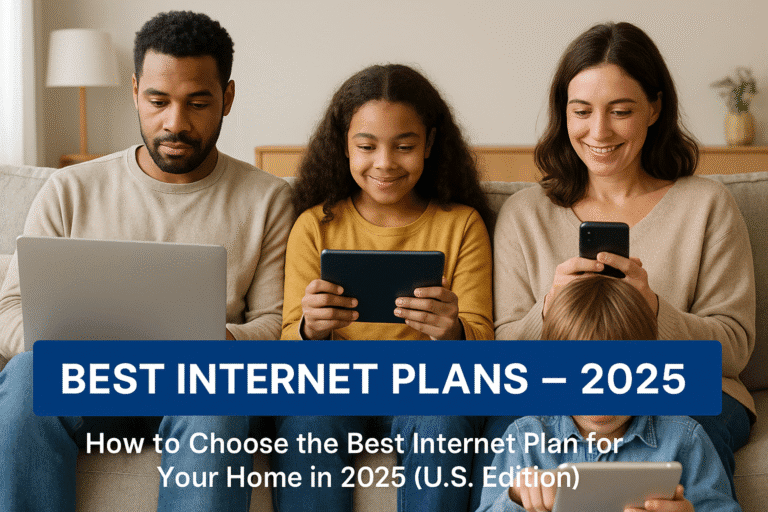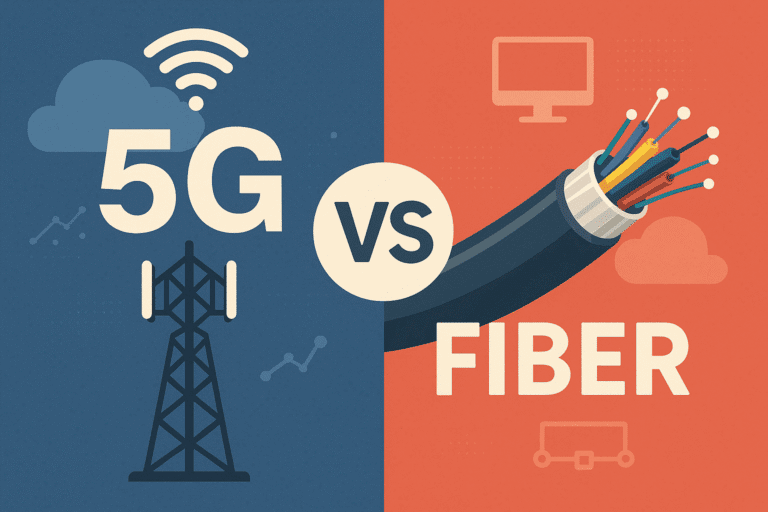Why Wi-Fi Quality Matters More Than Ever
Your home Wi-Fi isn’t just about checking emails anymore. In 2025, the average household juggles 15+ connected devices simultaneously—from 4K streaming and video calls to smart home automation and cloud gaming. A single Wi-Fi dead zone can disrupt work meetings, buffer your favorite shows, or lag your gaming sessions.
Yet millions of homeowners face the same frustrating dilemma: Should I buy a Wi-Fi extender or upgrade to a mesh system? The answer isn’t one-size-fits-all, and that’s exactly what we’ll solve today.
This comprehensive guide cuts through marketing noise to give you real-world insights on Wi-Fi Extender vs Mesh Wi-Fi, helping you make the right choice for your specific home, budget, and needs.
Mesh Router vs Wi-Fi Extender: Understanding the Basics
Before diving into comparisons, let’s establish what each technology actually does—think of it as learning the players before watching the game.
What is a Wi-Fi Extender?
A Wi-Fi extender (also called a range extender or wireless extender) is like a relay runner in a race. It catches your router’s signal and retransmits it to reach farther areas of your home.
How it works:
- Receives your existing Wi-Fi signal
- Amplifies and rebroadcasts it
- Creates a secondary network (often with “_EXT” suffix)
- Typically plugs into a wall outlet
Real-world analogy: Imagine shouting a message across a crowded room. A Wi-Fi extender is like having a friend in the middle who hears your message and shouts it louder to reach the back of the room.
What is a Mesh Wi-Fi System?
A mesh Wi-Fi system is like having multiple synchronized speakers throughout your home, all playing the same song seamlessly. Instead of one router doing all the work, you have multiple “nodes” working together as a unified network.
How it works:
- Multiple router-like devices (nodes) placed around your home
- All nodes communicate with each other
- Creates one seamless network name (SSID)
- Automatically connects you to the strongest signal
Real-world analogy: Think of mesh nodes like having multiple cell towers across a city. Your phone automatically connects to the strongest tower as you move around, ensuring consistent coverage everywhere.
What About Wi-Fi Repeaters and Boosters?
Here’s where terminology gets confusing:
- Wi-Fi Repeater: Essentially the same as an extender—receives and retransmits signals
- Wi-Fi Booster: Generic marketing term that can refer to extenders, repeaters, or mesh systems
- Internet Booster: Another marketing term; doesn’t actually boost internet speed from your ISP
Pro tip: When shopping, focus on the technology (extender vs. mesh) rather than marketing buzzwords.
Wi-Fi Extender vs Mesh Wi-Fi: Head-to-Head Comparison {#head-to-head-comparison}
Let’s break down the key differences that actually matter for your daily internet experience:
1. Setup Complexity 🔧
Wi-Fi Extenders:
- ✅ Plug-and-play simplicity
- ✅ Usually ready in 5-10 minutes
- ❌ Finding optimal placement requires trial and error
- ❌ May need separate setup for guest networks
Mesh Systems:
- ❌ More initial setup steps
- ❌ 15-30 minutes for complete configuration
- ✅ App-guided placement optimization
- ✅ Advanced features configured automatically
Winner: Extenders for quick fixes, Mesh for long-term optimization
2. Performance and Speed
Here’s where things get technical, but stay with me—this impacts your daily experience significantly.
Wi-Fi Extenders:
- Typically halve your bandwidth (from 100 Mbps to ~50 Mbps)
- Create network switching delays as you move around
- Single-band models cause more speed reduction
- Wi-Fi 6 extenders minimize but don’t eliminate speed loss
Mesh Systems:
- Dedicated backhaul maintains higher speeds throughout
- Seamless roaming prevents connection drops
- Tri-band systems offer best performance
- Wi-Fi 6E mesh systems provide cutting-edge speeds
Real-world example: With a 200 Mbps internet plan:
- Standard extender: 80-120 Mbps at extended location
- Quality mesh system: 150-180 Mbps at same location
💡 Pro Tip: If you’re experiencing slow speeds throughout your home, the issue might not be coverage—it could be your router settings or internet plan. Check out our guide on how to boost Wi-Fi speed for optimization tips that work with any setup.
3. Coverage Area and Dead Zone Elimination
Wi-Fi Extenders:
- Cover 1,000-2,000 sq ft additional area
- Create coverage “bubbles” with potential gaps
- Performance degrades with distance from extender
- Limited scalability (adding more creates interference)
Mesh Networks:
- Each node covers 1,500-2,500 sq ft
- Overlapping coverage eliminates dead zones
- Consistent performance throughout coverage area
- Easily scalable by adding more nodes
4. Signal Handoff and Roaming
This is crucial for video calls and streaming as you move around your home.
Wi-Fi Extenders:
- Manual network switching required
- Connection drops during transitions
- Different network names can confuse devices
- Sticky client problems (devices cling to weak signals)
Mesh Systems:
- Automatic seamless handoff
- Single network name throughout home
- Smart client steering to optimal node
- Band steering for device optimization
5. Pricing and Value
Wi-Fi Extenders:
- Budget-friendly: $30-80
- Premium models: $100-200
- Hidden costs: May need multiple units
- Lower long-term value
Mesh Systems:
- Entry-level: $150-300 (2-pack)
- Premium systems: $400-800+ (3-pack)
- Higher upfront cost
- Better long-term investment
6. Gaming and Streaming Performance
For Gamers:
- Extenders: Higher latency, potential lag spikes
- Mesh: Lower latency, consistent performance
For 4K Streaming:
- Extenders: May struggle with multiple 4K streams
- Mesh: Handles multiple high-bandwidth activities
Mesh vs Repeater vs Extender: Clear Distinctions
| Feature | Wi-Fi Extender | Wi-Fi Repeater | Mesh System |
|---|---|---|---|
| Network Names | Separate (Main + _EXT) | Separate | Single unified |
| Speed Loss | ~50% reduction | ~50% reduction | Minimal (10-20%) |
| Setup Difficulty | Easy | Easy | Moderate |
| Scalability | Limited | Limited | Excellent |
| Roaming | Manual switching | Manual switching | Automatic |
| Price Range | $30-200 | $25-150 | $150-800+ |
| Best For | Quick fixes | Budget solutions | Whole-home coverage |
Simple Memory Trick:
- Extender/Repeater: One helper, basic solution
- Mesh: Multiple teammates, premium solution
Wi-Fi Extender vs Mesh Wi-Fi 6: Does It Change the Game?
Wi-Fi 6 and 6E have revolutionized wireless networking, but do they make extenders competitive with mesh systems?
Wi-Fi 6 Benefits in Extenders:
- OFDMA technology reduces speed loss from 50% to ~30%
- BSS Coloring minimizes interference
- Target Wake Time improves battery life for connected devices
- 1024-QAM increases data throughput
Wi-Fi 6E Benefits in Mesh:
- 6GHz band provides ultra-fast dedicated backhaul
- 160MHz channels double the bandwidth
- Reduced congestion in the new 6GHz spectrum
- Future-proofing for next-generation devices
Bottom Line: Wi-Fi 6 makes extenders more viable, but Wi-Fi 6E gives mesh systems an even bigger advantage.
Use Case Scenarios: What Should You Choose?
1. Small Apartment (500-800 sq ft)
Recommendation: Wi-Fi Extender
- Why: Cost-effective solution for limited space
- Best option: AC1200 or Wi-Fi 6 extender
- Placement: Hallway or central location
2. Medium-Sized Home (800-2,000 sq ft)
Recommendation: Entry-level Mesh System
- Why: Better coverage and future-proofing
- Best option: 2-node Wi-Fi 6 mesh system
- Investment: $200-350 range
3. Large/Multi-Story Home (2,000+ sq ft)
Recommendation: Premium Mesh System
- Why: Multiple nodes eliminate all dead zones
- Best option: 3+ node Wi-Fi 6E system
- Key feature: Dedicated wireless backhaul
Further Reading: For detailed reviews and setup guides specifically for large homes, see our comprehensive guide to the best mesh Wi-Fi systems for large homes.
4. Home Office Scenarios
Remote Workers: Mesh for reliability Occasional Users: Extender for cost savings Video Conferencing: Mesh for seamless roaming
5. Smart Home Enthusiasts
Recommendation: Mesh System
- Why: Better device management and bandwidth allocation
- Benefit: Advanced QoS and parental controls
- Scalability: Easy to add nodes as smart devices grow
6. Budget-Conscious Users
Under $100: Quality Wi-Fi extender $100-300: Entry-level mesh or premium extender $300+: Premium mesh system
Common Myths Debunked
Myth 1: “Mesh is Always Better”
Truth: For small spaces or simple needs, a quality extender often provides better value.
Myth 2: “Extenders Kill Your Internet Speed”
Truth: Modern Wi-Fi 6 extenders reduce speed by only 20-30%, not the 50%+ of older models.
Important Note: If you’re experiencing consistently slow internet speeds across all devices, the problem might be your internet plan itself or router configuration issues. Our troubleshooting guide on how to fix slow internet speed can help identify the root cause before you invest in new hardware.
Myth 3: “You Need Expensive Systems to Fix Wi-Fi”
Truth: Sometimes a $50 extender solves your problem better than a $500 mesh system.
Myth 4: “More Antennas = Better Performance”
Truth: Antenna quality and software optimization matter more than quantity.
Myth 5: “Mesh Systems Are Too Complicated”
Truth: Modern mesh systems often have simpler setup than traditional routers.
Expert Recommendations (2025 Edition)
Top Wi-Fi Extenders
Best Overall: NETGEAR Nighthawk AX12 (Wi-Fi 6)
- Coverage: Up to 2,500 sq ft
- Speed: AX6000 with minimal speed loss
- Price: ~$180
Best Budget: TP-Link RE450 AC1750
- Coverage: Up to 1,800 sq ft
- Speed: Reliable AC1750 performance
- Price: ~$60
Best for Gaming: ASUS AX6000 (AX6100)
- Features: Gaming accelerator, adaptive QoS
- Latency: Optimized for low-latency gaming
- Price: ~$200
Top Mesh Systems
Best Overall: ASUS ZenWiFi AX6600 (3-pack)
- Coverage: Up to 5,500 sq ft
- Speed: Tri-band Wi-Fi 6 with dedicated backhaul
- Price: ~$400
Best Value: TP-Link Deco X20 (3-pack)
- Coverage: Up to 5,800 sq ft
- Speed: AX1800 dual-band
- Price: ~$230
Best Premium: Netgear Orbi AXE11000 (Wi-Fi 6E)
- Coverage: Up to 7,500 sq ft
- Speed: Cutting-edge 6GHz backhaul
- Price: ~$700
Brand Reliability Rankings
- ASUS – Best firmware updates and features
- Netgear – Strong performance and support
- TP-Link – Excellent value and reliability
- Linksys – Good build quality
- Eero (Amazon) – User-friendly but limited features
Frequently Asked Questions {#faq-section}
Is mesh Wi-Fi worth it over an extender?
Will a Wi-Fi booster help with internet speed?
Can I use both mesh and extenders together?
What's better for gaming: mesh or extender?
How many mesh nodes do I need?
Do Wi-Fi extenders work with any router?
What's the difference between dual-band and tri-band mesh?
Final Decision-Making Framework
Quick Decision Quiz 🧭
Answer these 5 questions to find your perfect solution:
- What’s your home size?
- Under 1,500 sq ft → Consider extender
- Over 1,500 sq ft → Lean toward mesh
- What’s your budget?
- Under $100 → Wi-Fi extender
- $100-300 → Entry mesh or premium extender
- $300+ → Premium mesh system
- How many people use the network simultaneously?
- 1-2 users → Extender sufficient
- 3+ users → Mesh recommended
- Do you game or stream 4K regularly?
- Occasionally → Either works
- Daily → Mesh preferred
- Is your home multi-story?
- Single story → Extender possible
- Multi-story → Mesh strongly recommended
Wi-Fi extender vs Mesh Wi-Fi: Final Comparison Summary
| Choose Wi-Fi Extender If: | Choose Mesh System If: |
|---|---|
| Home under 1,500 sq ft | Home over 1,500 sq ft |
| Budget under $100 | Budget over $200 |
| 1-2 users | 3+ users |
| Simple coverage gap | Multiple dead zones |
| Renting/temporary solution | Long-term investment |
The Bottom Line
Wi-Fi extenders excel at solving specific coverage problems affordably. They’re perfect for apartments, small homes, or targeting one problematic area.
Mesh systems provide comprehensive whole-home coverage with premium features. They’re ideal for larger homes, multiple users, and anyone wanting the best possible Wi-Fi experience.
Neither solution is universally better—the right choice depends on your specific needs, budget, and home layout.